MLB The Show 23 is packed with different options to choose from such as the Franchise Mode, Road to The Show and Diamond Dynasty. However, one of the most interesting features is building your own custom team. Here, you get to create your own logo, customize your team’s name, location, uniforms and so much more. If you want to know how to access this option then you’re at the right place. Here is how to create a Custom Team in MLB The Show 23.
How to Create Your Own Custom Team in MLB The Show 23
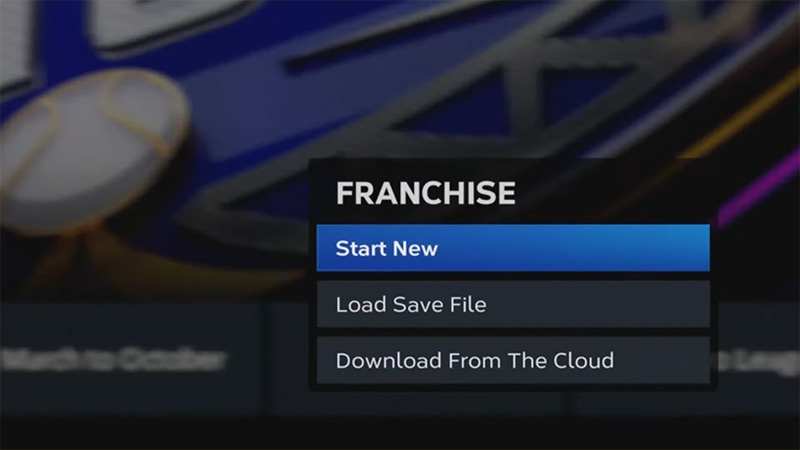
To create your own Custom Team in MLB The Show 23, all you need to do is:
- Select “Franchise” from the Home Menu.
- Now, select “Start New>Use Current Rosters“.
- Next, select any team that you like and press the R1/RB buttons on your PS & Xbox Controller.
- Finally, press on “Create New Custom Team” and you will be taken to the Team Customisation page.
On this page, you will find a host of customizable options like:
- Team Details
- View Logo Vault
- Logo Editor
- Uniforms
- Stadium Select
Under Team Details, you will be able to edit your Team name, Audio, Location, Main Colors, and Abbreviation. The Logo Vault on the other hand lets you download customised logos from the MLB Community. Logo Editor is where you will be able to create your very own Custom Team Logo. And that’s not all, you can also customize your Uniform from top to bottom. Picking your favorite stadium is also one of the options you get to create a Custom Team. If you want some guidance on choosing the right one, check out the best stadium to use in MLB The Show 23. Bonus tip – always pick the one that can help you hit the most Home Runs.
That’s all you need to know on how to create a Custom Team in MLB The Show 23. For more guides on the Best Prospects, Best Batting Stances in RTTS & more, take a look at our MLB 23 section on Gamer Tweak.

