Heirloom Shards is a form of currency in Apex Legends to purchase Heirlooms – a cosmetic item. However, they are quite rare to get. According to the developers, players are guaranteed to get one Heirloom in every 500 packs. Packs can be obtained by leveling up, ranking up the battle pass or purchasing them with Apex coins. If you want to know how close you are to getting the Heirloom Shards, then worry not. Here is how to check the number of Apex Legends packs you have opened.
How to Find the Number of Apex Legends Packs you have Opened
A coder called Mike Zarandona developed a workaround that can help players keep track of the amount of packs they have opened. Call it an Apex pack calculator, Apex pack tracker or Apex Heirloom tracker – it will surely make your life easier. You will now get a rough estimate of how many Apex Legends packs you have opened. We will take you through how this system work:
How to Use the Apex Legends Pack Calculator
![]()
- First things first, you will have to head over to the Apex Pack Calculator website.
- Now, enter your Account Level. It is described on a badge just above your banner in the game’s menu.
- Once you add your level, a number will appear above. This is an estimated amount of packs that you opened as per your level.
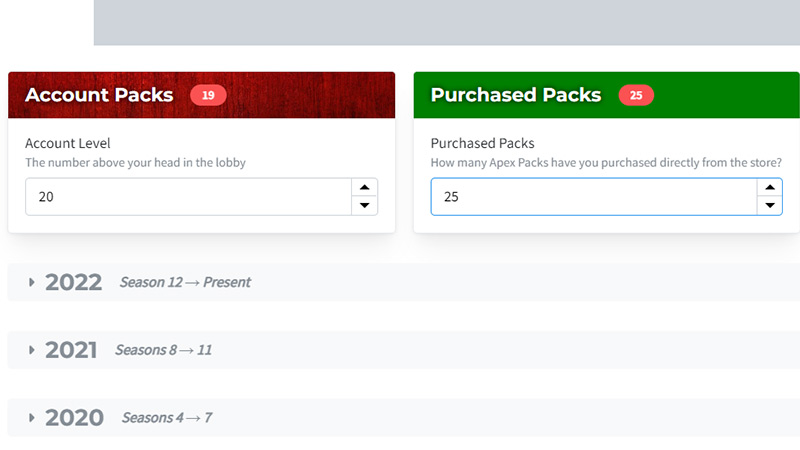
- For example, we set our Account Level as 24. Hence, the Apex Pack Tracker says that we got an estimated 21 Apex Legends packs so far.
- On the right-hand side, you can input details of how many packs you purchased directly from the store to get an even broader number.
With the help of Apex Heirloom tracker, you will now have an idea of how long it would take before you get those elusive Heirloom Shards.
That’s all you need to know on how to see the number of Apex Legends Packs you have opened. We hope you learned how to use the Apex Pack Calculator. If you liked this guide, then check out similar tips & tricks on our Apex Legends section on Gamer Tweak.

