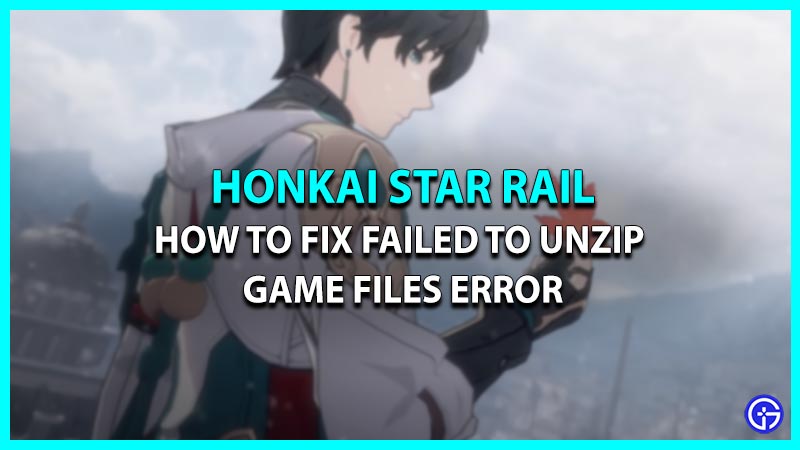Just like you, many players out there are facing the Failed to unzip game files error which they’re unable to fix in Honkai Star Rail. This issue usually appears whenever the players try to update the game or even install it on their PC. Many players have also reported that the error is caused due to faulty files or storage issues. So if you don’t want to miss out on the trailblazing adventures then simply try out all the possible solutions mentioned below.
How to Remove Failed to Unzip Game Files Error in Honkai Star Rail (Possible Fix)

Here we have mentioned all the possible solutions to fix the Failed to unzip game files error in Honkai Star Rail. Before moving any further, make sure your PC fulfills all the system requirements to run the game. If it does, then let’s dive right into it.
- Free Up Some Space
- Disable Antivirus & VPN
- Run Honkai Star Rail as Admin
- Verify Files Integrity
- Reinstall
These were all the fixes that you can try and remove the Failed to unzip game files issue. For a better understanding, let’s take a look at the above-mentioned methods in detail.
Free Up Some Space
The very first fix you can try is checking if your hard disk is not running low on storage. That’s because insufficient storage can surely cause such issues. In this case, we recommend you free up some space and delete all the unnecessary files. For those who are unaware, the game requires at least 20GB to run properly.
Disable Antivirus & VPN
Another thing that has worked for many players is simply disabling all the VPN & Antivirus you are connected to. Sometimes such applications running in the background can be the culprit. So go ahead turn them off and then see if the issue persists. If you don’t want to disable your Antivirus then you can always set the game files to Trusted by going to the program you are using.
Run Honkai Star Rail as Admin
According to a Hoyoverse FAQ, you can also fix the Failed to unzip game files error in Honkai Star Rail by running the game as admin. To do so, simply find the game’s launcher exe in the installation folder. Once found, right-click on it and select the Run as Administrator option.
Verify Files Integrity
Verifying the files’ integrity can also be a solution to this issue. Running this operation removes all the corrupted files and repairs them for you. If you are not familiar with the process, then scroll down for a quick steps walkthrough. This method is only recommended for the players, those who have downloaded the game from the Epic store.
- First, close the game and launch the Epic client on your system.
- Next, go to the Library and click on the 3 horizontal dots present on the Honkai Star Rail banner.
- After that, select the Verify option to start the process.
- Once done, launch the game and you’ll be good to go.
Reinstall
If trying out all the possible solutions mentioned above doesn’t remove the error in HSR, then it leaves you with the last resort. That is to uninstall and reinstall the game to give it a fresh start and remove all the temporary bugs or cache causing the issue.
If the error persists then we suggest you reach out to the Hoyoverse Support Team for further assistance. That covers everything about how you can fix Failed to unzip game files error in Honkai Star Rail. If the error is fixed for you, then don’t forget to check out the ways to unlock free characters in the game. Also, take a look at other HSR guides for more tips & tricks.