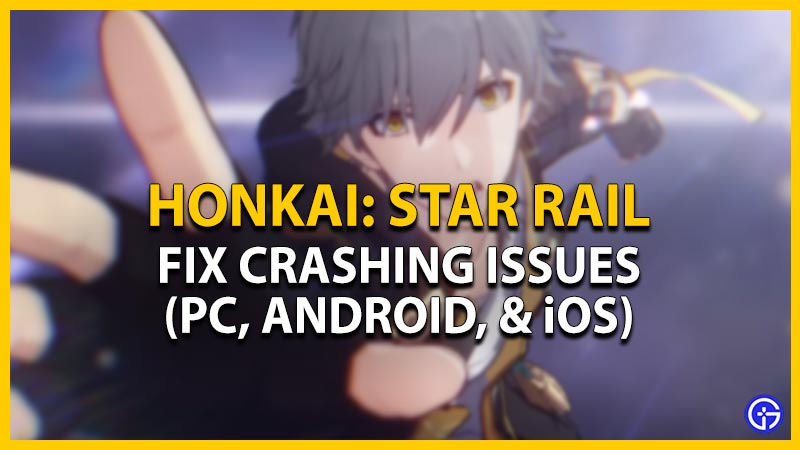Facing crashing issues in Honkai Star Rail can be annoying for any player trying out the most anticipated game by HoYoverse. While being available on PC, it also supports Android and iOS mobile devices. But recently, many players are unable to start the game or facing crashing issues during startup on their PCs and mobile devices. For some players, the Honkai game constantly crashes and crashes right before the launch. Not to worry, as this guide has got you all covered. So, check out our guide to find out solutions or workarounds to fix the Crashing issues.
Fix Honkai Star Rail Crashing on Startup or Not Working Issues

Here are the best solutions or workarounds to fix the Honkai Star Rail crashing issues on your PC and mobile devices:
Check System Requirements
For PC
Here are the minimum requirements to run this game:
- Processor: Intel Core i5 or above
- Memory: 8 GB RAM
- Graphics: Nvidia GeForce GTX 970 or above
- Storage: 15 GB available space
Here are the recommended requirements to run this game:
- Processor: Intel Core i7 Processor or above
- Memory: 8 GB RAM
- Graphics: Nvidia GeForce GTX 1060 or above
- Storage: 20 GB available space
For Mobile devices (Android & iOS)
- Minimum Requirements: Android version 5.0 or above.
- Recommended Requirements: Snapdragon 835, Dimensity 720, Kirin 810, or better.
- Minimum requirements for iOS devices: iOS 10.0 or above for iPhone, iPad, & iPod Touch.
- Recommended Requirements: iPhone 8P, iPhone X, Apple A12 processor for iPad, or better.
Update Graphics Drivers
Here is a workaround that PC players can try out to resolve the crashing issues in Honkai Star Rail.
Follow the below steps:
- Press the Start button and search for Device Manager.
- Head to the Device Manager and expand or double-click on the Display Adapters.
- Then, select your graphics card and press the right mouse button.
- Select the update drivers option from the drag-down menu box.
- Finally, launch the game to check if the crashing on startup or not starting issues persist.
Verify Game Files Integrity

If you are constantly facing crashing issues on your PC or mobile, verifying your game files can help you resolve the issue. Follow the below steps:
- Select the Update option located on the right side of the loading screen. Launch the game and press the Update button before pressing the Start Game.
- As you press or tap the button, you will be asked to re-verify resources.
- Toggle the option for Force update all downloaded files and press the Confirm button.
While it can take a bit of time, this method redownloads all the missing and corrupted game files. Once the process is complete, launch the game to check if the crashing issues persist.
Clear Cache
We suggest clearing out the cache can help out resolve the crashing issues on your mobile devices. So, here’s how you can clear the cache on Android and iOS devices.
For Android mobile players:
- Head to Settings and select the Apps settings.
- Select the Manage Apps option and search for Honkai Star Rail.
- Then, select the Clear Data and Clear Cache options.
- Launch the game to check if the crashing issues persist.
For iOS mobile players:
- Head to Settings on your iOS device.
- From the apps list, scroll and navigate to the Honkai Star Rail application.
- Head to its Settings and select the Reset Cache option.
- Launch the game to check if the crashing issues persist.
Reinstall Honkai: Star Rail
If none of the above workarounds resolved the crashing issues, try out reinstalling the game on your PC or mobile devices. You can uninstall the game and install it, again. Then, launch Honkai Stair Rail to check if the crashing issues are persisting. While reinstalling the game can be a bit time-consuming, it will remove any corrupt or malicious files.
Contact HoYoverse Support
Nevertheless, if you are still facing issues while running the game, we suggest contacting HoYoverse Support. You can mail the devs at [email protected] and describe your issues. You can expect a reply from the Customer assistance team within a short while with a suitable workaround.
That’s everything covered about this topic. If this guide helped you check out our best characters tier list, the best Trailblazer build, and more helpful Honkai Star Rail Guides right here on Gamer Tweak.