Want to know the best Hitting View and PCI Settings in MLB The Show 23? Then you’re at the perfect place. Camera settings have a huge impact on your gameplay in San Diego Studio’s latest MLB series. Though past players will already know this, the new ones will need some time to adjust to the right settings. Don’t worry because we have you covered. Whether you’re new or old, check out the best camera settings you can use for Hitting View and PCI right here.
Best Hitting View in MLB The Show 23
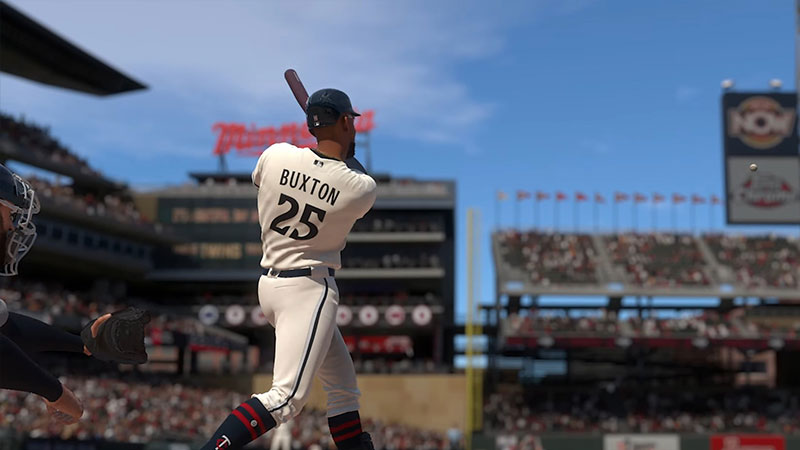
Strike Zone is simply the best Hitting View in MLB The Show 23. It comes as no surprise that this hitting view is the most frequently used in online matches. This camera angle will give you a better view of the pitcher and the ball itself. You will be able to time your shots better and hit home runs easily with this hitting view camera. However, if you are not comfortable with this camera angle, you can also try out Strike Zone 2 and Strike Zone 3. To sum it up, try to find the hitting view angle that suits you the best.
Best PCI Settings in MLB The Show 23
The game lets you tinker with settings for hitting and pitching to help you get the most out of every swing of the bat. The PCI settings as well can be finetuned to your liking. The larger the PCI, the better the shots your batter will be able to take. So, here are the best PCI Settings in MLB The Show 23 that you can use:
- Plate Coverage Indicator – On
- PCI Center: Circles
- PCI Inner: Wedge
- PCI Outer: None
- PCI Color: Orange
- PCI Transparency: 70%
- PCI Fadeout: None
That’s all you need to know about the best Hitting View and PCI Settings in MLB The Show 23. If this guide helped you, then check out our MLB The Show 23 section on Gamer Tweak.

