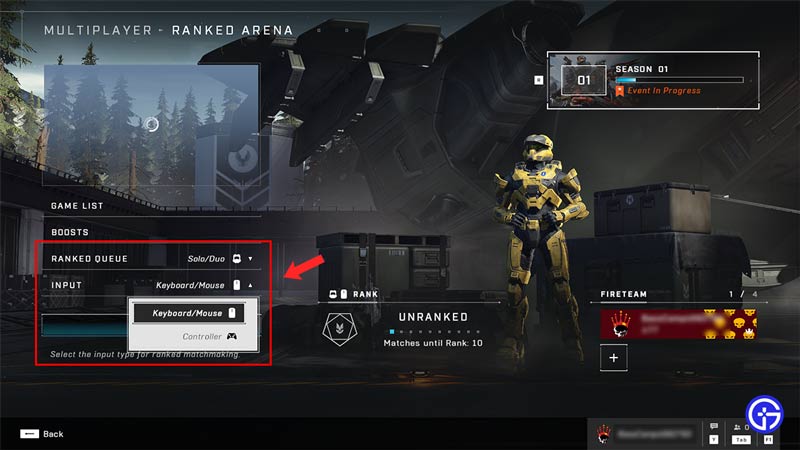Halo Infinite Multiplayer is out and is free to play for PC and Xbox players. While the game being on both systems opens more possibilities for easily playing with friends on different systems. It also creates problems for players who wish to play casually but are invaded by players who play seriously. And that is because controller players might feel that Keyboard & Mouse players have an advantage and vice versa. So in this guide let us take a look at how to turn off crossplay in Halo Infinite.
How to Turn Off Crossplay in Halo Infinite
You cannot turn off crossplay in Halo Infinite, at least PC players cannot. There are two ways you can turn off crossplay or get the same effect in Halo Infinite.
Turn off Xbox crossplay
Players playing on their Xbox can take advantage of this feature, but remember if you do that it will lead to longer queue times. Not to mention it will also lead to crossplay being off for all games and not just Halo Infinite. So below are the steps to turn it off.
- On your Xbox Controller press the Xbox button.
- Go to Settings, then choose Account.
- Here select Privacy & Online Safety and select Xbox Live privacy.
- Select Custom and go to View Details and Customize.
- Here select the Communication & multiplayer.
- Toggle the “You can play with people outside of Xbox Live” to Block.
Once you block the above-mentioned setting you will no longer match up with PC players.
A slightly better way to handle crossplay issues is matchmaking based on your peripherals. This allows you to only match up against players that use a Controller or players that use Keyboard & Mouse. These are the steps to achieve this solution.
- Go to the Multiplayer Menu.
- Next Select Ranked Arena.
- Set the Ranked Queue to Solo/Duo. You cannot toggle the input in crossplay mode.
- Below toggle the input tab to either Controller or Keyboard/Mouse.
By doing the above changes you might find the matches to be fairer than before.
That sums up this guide on how to turn off crossplay in Halo Infinite. If you like playing this game then be sure to check our other guides on rockstar code rewards list and how to change weapon offset in Halo Infinite.