Looking to level up your garden in Grow a Garden? The latest Grow a Garden codes can come in handy. Whether you’re looking for Sheckles, Gear, Seed Packs or Eggs, there’s a chance that you may get them from codes. The developers have recently added the option to redeem codes and so, there will be more freebies added with updates. Here’s what you need to know about the currently available codes and how to redeem them.
Active Grow a Garden Codes
Below are all the currently working Grow a Garden codes:
- BEANORLEAVE10: Redeem this code to get 1x Green Bean cosmetic.
Note: These codes are time-sensitive. Redeem them as soon as possible before they expire.
Expired Codes
- LUNARGLOW10: This code gave you 3 Basic Seed packs. However, this wasn’t the reward when the update was newly launched. Players who redeemed this code at that time got a free Exotic bug egg, however, many started exploiting it using alt accounts, and so the reward was changed.
How to Redeem Grow a Garden Codes
Not sure how to use the codes? Here’s a step-by-step guide:
- Open Grow a Garden on Roblox.
- Look for the Settings icon at the top left section.
- Scroll down to the Redeem Codes section.
- Copy and paste a code from our list.
- Click on Claim to claim your reward.
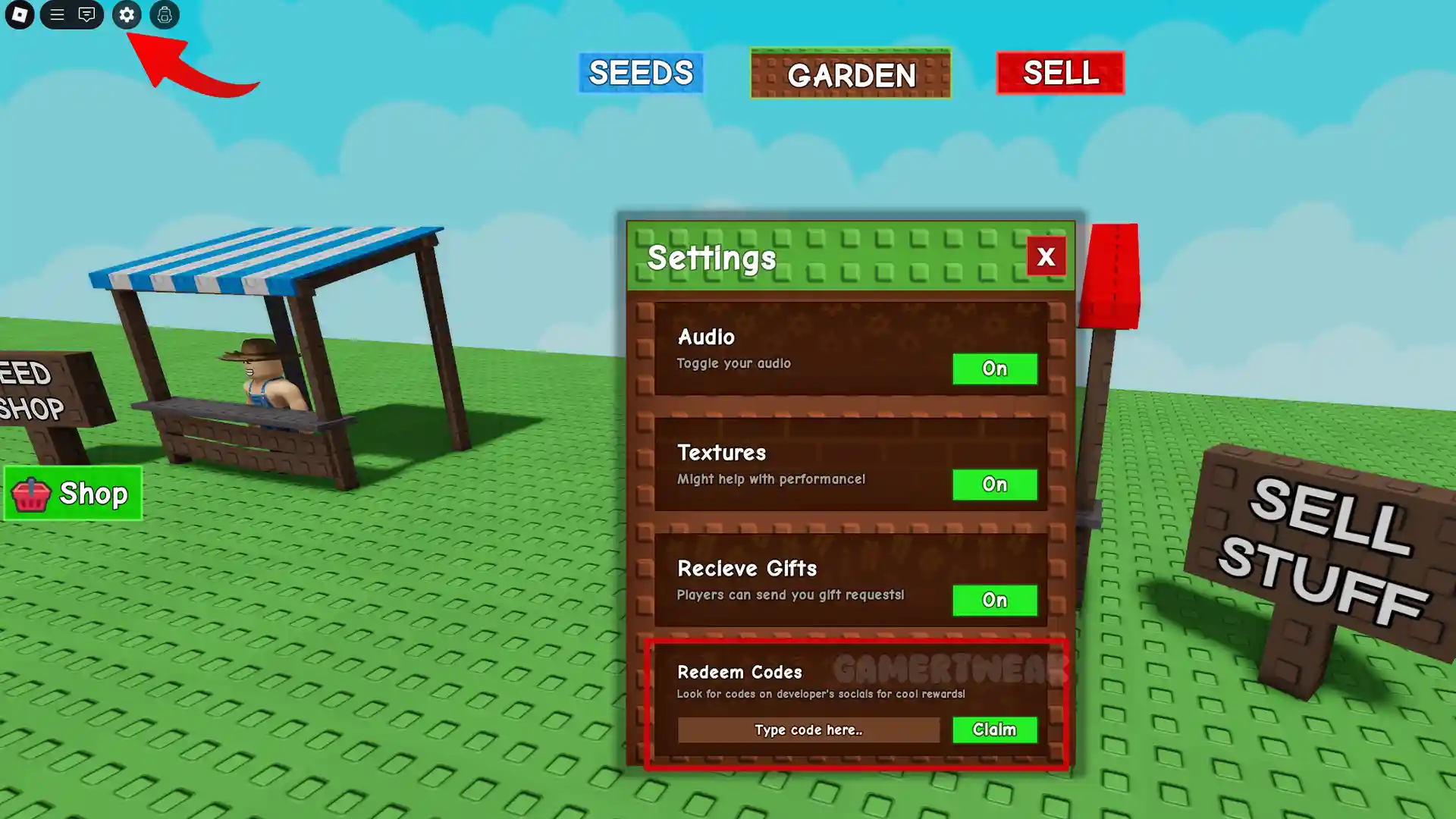
Your items should be added to your account instantly. If they don’t appear, try restarting the game.
How Often Are New Codes Released?
- New Grow a Garden codes may typically be released when:
- The game hits a milestone (likes, visits, etc.)
- Major updates or events are launched
- Seasonal events like Halloween or Christmas take place
When Do Grow a Garden Codes Expire?
There’s no exact schedule, but most codes expire after a few days, weeks or when an event ends. To avoid missing out:
- Redeem codes as soon as you find them
- Follow the official Grow a Garden Discord to stay updated.
To know more tips and tricks to grow your garden and have the rarest and valuable crops in it, check out our guides on Gamer Tweak.

