Grimlight is a colossal gacha mobile game that revolves around an anime world inspired by classic fairy tales. There’s a wide range of characters to choose from as you battle different shadowy entities of Dreamless. But players are having issues as they launch the game. Most of the players were prompted with an error that the game failed to reach the login server. But is there a fix for this? And why did the error occur in the first place? Check out our guide to know everything about the failed to reach login server in Grimlight.
Grimlight Failed to Reach Login Server Error Fix (Android/iOS)
Mentioned below are some potential fixes to resolve the issue:
Check the Servers
- Before we get on to any methods, check out the servers of the Grimlight.
- If they are down, you might need to wait as they resolve these issues.
- You might also need to wait if they are facing a server downtime. Or undergoing server maintenance.
- You can head to their official Discord channel (link) to check the status of their servers.
If they are running, try out our following method.
Clear Data & Cache
- Head over to Settings and select the Apps settings.
- Then, select the Manage Apps option and search for Grimlight.
- Now, select the Clear Data and Clear Cache options.
Launch the game to check if the problem persists.
Reinstalling Grimlight
- Head over to the Settings and select the Apps.
- Then, select Grimlight and uninstall the game.
- Now, launch Google Play Store (link) or Apps Store (link) to download Grimlight.
- Once you have downloaded the game, check if this error still prompts you.
Why Did Grimlight Failed to Reach Login Server Error Occur
This error was acknowledged by the devs involved in the Grimlight. They apologized and informed the players that this error had occurred due to their lack of preparation and operational capabilities. All the factors contributed to the significant server issues. The issues furthermore caused more bugs and errors for everyone.
Taking a decision, the devs reverted Grimlight into the open-beta phase. They issued a lengthy announcement on their official Discord channel. This announcement includes their apology letter as well as an administrative rundown of this disaster. Here’s the following announcement:
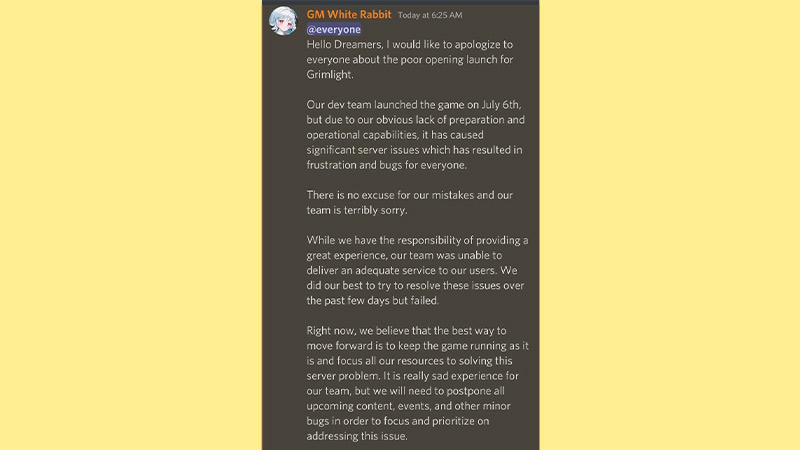
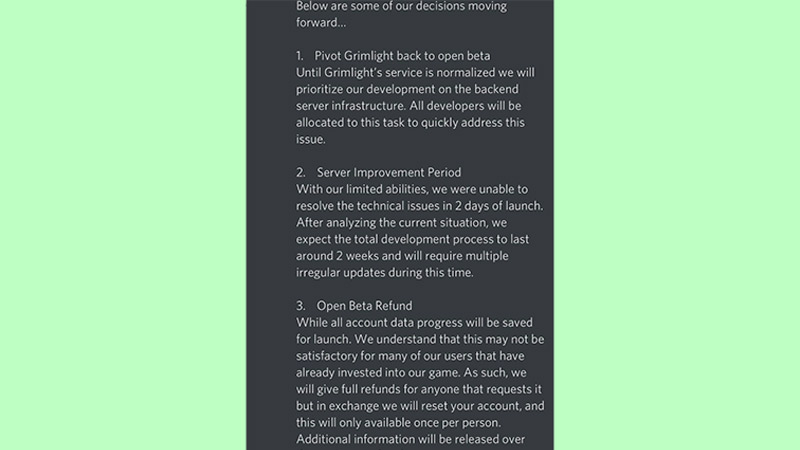
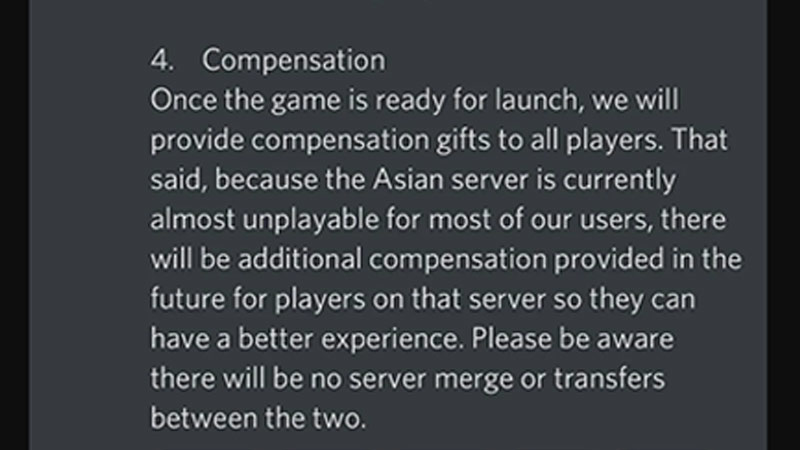
In my opinion, the devs involved should be appreciated for being so transparent in their flaws.
While the open beta resolved the issues, some players are still bugged by the error. For that, you can follow our above potential methods to solve this issue.
That’s everything covered about failed to reach the login server error in Grimlight. If you liked this guide, check out more Mobile Gaming Guides right here on Gamer Tweak.


