In Gorilla Tag, not only do you get to play as a Gorilla with a Torso with arms but also get the experience of soaring through the map. What can make this any better? Well, Mods. Mods are extra files that can be integrated into games giving them a fresh look. There are plenty of said Mods for Gorilla Tag that you can use. In this guide, I will show you how to get Gorilla Tag Mods on the Oculus Quest 2.
How to Download & Get Gorilla Tag Mods on the Oculus Quest 2

Before we start the process of getting the Mods for the game, we need to find a PC or Laptop. This is necessary as we need a Windows device to make it work. Now connect your Oculus Quest 2 to the PC with a USB Type-C cable. After that, you will have to perform these steps.
Enable Developer Mode
Also, to get the Gorilla Tag Mods or any Mod in general, you will need to have developer mode on. Follow the below Steps to enable Developer Mode.
- You will need to go to the Oculus Website.
- Once you get there, Log in with your account & Sign up to become an Oculus Developer.
- From there follow the steps and you should get a Developer account.
- Now just create an organization, it can be anything you want and now we have Developer mode enabled.
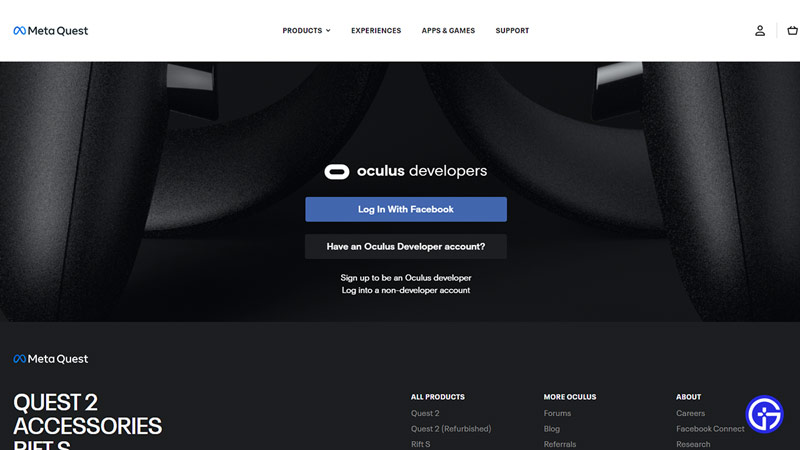
Download Quest Patcher
Quest Patcher is a mod installer for the Quest 2. If you want to get Mods for Gorilla Tag or anything else in general, you will need this software. Follow the below steps to get it.
- Now go to your PC and install the Quest Patcher from the Link. On the GitHub link, select the Windows file and download it.
- Once it finishes its download, open it and install it.
- I would suggest you run it as an administrator.
- Now just follow the steps and install the application.
- Once the installation is over, run the Quest Patcher.
- If your Headset is connected, go to it and Allow access to data.
- If your Headset is not, then do connect it. After that, it will ask you to allow USB Debugging.
- Grant access by clicking OK.
- Once all permissions are granted, the Quest Patcher should be good to go.
How to Get the Gorilla Tag Mods on the Oculus Quest 2
Once the Quest Patcher & the Oculus Quest is connected, it should show Modding Gorilla Tag.
- Now click on Patch my App! After it is patched, you will need to get Mods for Gorilla Tag on the Oculus Quest 2.
- You can get them from the Gorilla Tag Mods Discord.
- Now select the Mod you want.
- Make sure you read the Mod before getting it as there may be additional steps the Mod may require. Find a Mod and install it.
- Once that is done, take the Mod file and Drag & Drop it into the Quest Patcher.
- Now you can just start your game.
- If you have installed a Cosmetic Mod, then go to the 1st floor and you will be able to equip it.
- If it’s another type of Mod, then create a Private Lobby and you will be able to access the Mod through your watch.
- Be careful as certain Mods that grant a player an unfair advantage will get banned on Public servers.
- So make sure you try these in Private Lobbies with your friends. Also, only people with the same Mods installed will be able to see your Mods.
This was all about getting Mods for Gorilla Tag on the Oculus Quest 2. Hopefully, this guide has helped you. You can also check our other guides like How To Play Custom Songs In Beat Saber on the Oculus Quest 2.

