Giving Robux to your friends in Roblox is possible but isn’t the easiest thing to do. That is because there is no direct way, like a button, to share your Robux. But that doesn’t mean you can’t give people Robux in Roblox. There are quite a few ways to do that, some of which are quite straightforward and others not. So in this guide, let us look at how to give Robux to people in Roblox and gift your friends.
How to Give Robux in Roblox
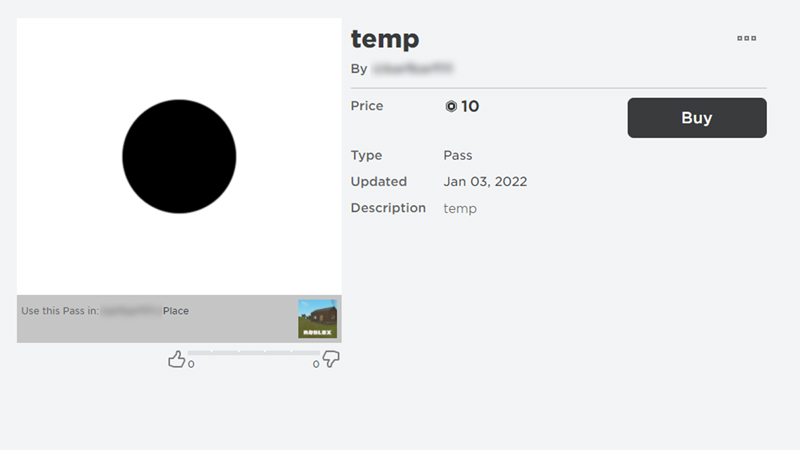
While there are many ways you can do that, let us look at the ways that require the least workarounds. So here is how to easily gift Robux to your friends or family in Roblox:
- Buying a Paa
- Gifting Robux Gift Cards
Buying a Pass
- You can buy the Pass of your friend to give them Robux, and these are the steps you or the person who gets the Robux need to follow to create a Pass.
- Go to Roblox and click on the Create tab.
- If you open the create tab for the first time, click on manage my experiences.
- Under the My Creations sections, you will see an Experience with your username followed by Place. So, for example, if your username is “ABC” The Experience should look like ABC’s Place.
- On the right side of the Experience, you will see three buttons. Click on the button with the settings icon.
- From the dropdown, select Create Pass.
- To create a pass, upload a temporary file from your PC. Remember the file should be of the following types PNG, JPG, TGA, or BMP files.
- Next, add a name for your Pass.
- Finally, add a description of your Pass, although this is optional.
- Next, click on Preview Buttons and then choose Verify Upload.
- If you follow the above steps correctly, you should see a message saying, “Pass successfully created!”
- Below you can find your Pass, click on the settings button and choose Configure.
- You can find two options under Configure, General, and Sales.
- Click on Sales and enable the Item for Sale option.
- Enter the price which you want to get as Robux. Remember to enter the amount based on the Creator earnings, as that is the amount you get to keep. Roblox will take 30% of the cut of your item. So if the Pass costs 10 Robux, the owner will get 7 Robux from it.
- Once you are happy with the price, click on the save button.
- Next, click on Go to Details
- Copy the URL and send it to your friend willing to give you Robux.
- Once your friend purchases the Pass, you should get the Robux as per the amount of your Pass. Remember, this method doesn’t give you Robux instantly. You will have to wait for three days before getting your Robux.
Gifting Robux Gift Cards
This method is the best if you are a parent or someone who owns a credit card. Simply buy a digital gift card from popular stores like Amazon, Walmart, Best Buy, and more and give them to your friend. This method doesn’t even require you to have Robux in your account. Alternatively, you could purchase a physical gift card and give it to your friend.
Note this guide is only for educational purposes. Whenever you give or donate Robux, only give them to your friends or known people to avoid getting scammed. Never share your Game Pass URL with strangers in the game to keep your account safe.
That sums up this guide on how to give Robux to people in Roblox and gift your friends. Check out our other guide on how to whisper in Roblox. Also, check our Roblox section for more such guides.

