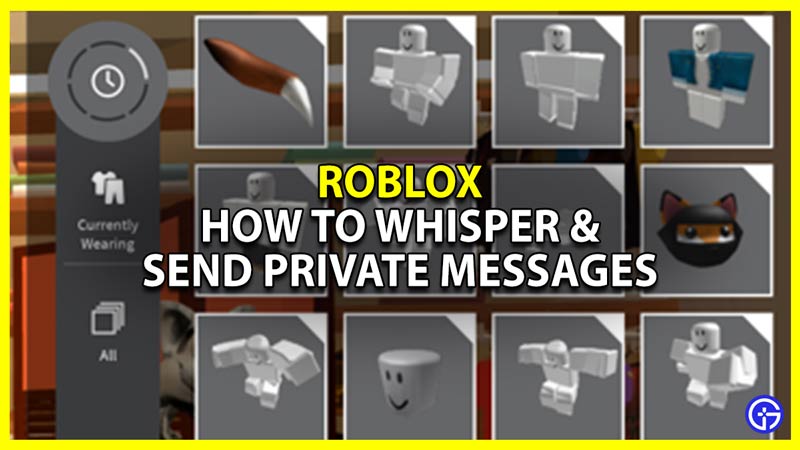Roblox like most online games allows the players to whisper or send private messages to each other. It is an online game platform that has a massive number of players and a ton of games. Since there are a lot of games to play and many players playing them, it allows you opportunities to make friends. You can also use the whisper feature to come up with strategies to win the match based on the game that you are playing. So in this guide, let us take a look at how to whisper and send private messages in Roblox.
How to Whisper in Roblox and Send Messages?

- Start playing a Roblox game of your choice.
- Click on the text field in the chatbox on the top left side of the screen. Alternatively, you can also press “/” on your keyboard.
- Type “/w” or “/whisper” (without the double quotes) then a space followed by the name of the player you want to message.
- When you start typing the name of the player the chatbox should autofill it in brackets with a To before the name in purple color. So for example, if you are messaging to player “abc” it should look like “[Toabc]”.
- If done correctly, you should also see the message saying you are now privately chatting with “player name”.
- Now simply type the message you want and press enter to send it.
An important thing to remember here is this method will work for most games but not every game. That is because some games that use a custom chat system might have this feature disabled and hence you can’t send private messages in those games. Also, you can only chat by whispering with players when you both are in the same game. If you want to chat after that or in other games you should add them as a friend.
How to Send Messages to Roblox Players
In case you want to send messages to players outside a game then follow the below steps.
- Search for the player you want to chat with.
- If you get the option to message them you can send a message, else you will have to add them first.
- Once they are your friend you can chat with them.
Remember that you need to add your email id if you want to send messages without adding friends.
That covers everything you need to know about how to whisper or send private messages in Roblox. If you love playing this game then be sure to check out our Roblox section for more helpful guides.