The Friendship Pot in Grow a Garden was released a few updates ago and it required two players to tend to the plant as it grew through various stages. However, chances are that your friend no longer plays Roblox or GaG, you started this process with a random player or you aren’t interested in this mechanic anymore after losing the streak. No matter the reason, here’s a quick guide on how to get rid of the Friendship pot easily.
How to Remove the Friendship Pot
- To delete the Friendship Pot, simply head over to it with a Shovel equipped. This tool is available for every player and you don’t need to purchase it from the gear shop because it is automatically placed in your inventory.
- Equip it and interact with the Pot, however, if you’re facing trouble getting the pop-up window that should appear next, try different camera angles like the bottom, side, or top.
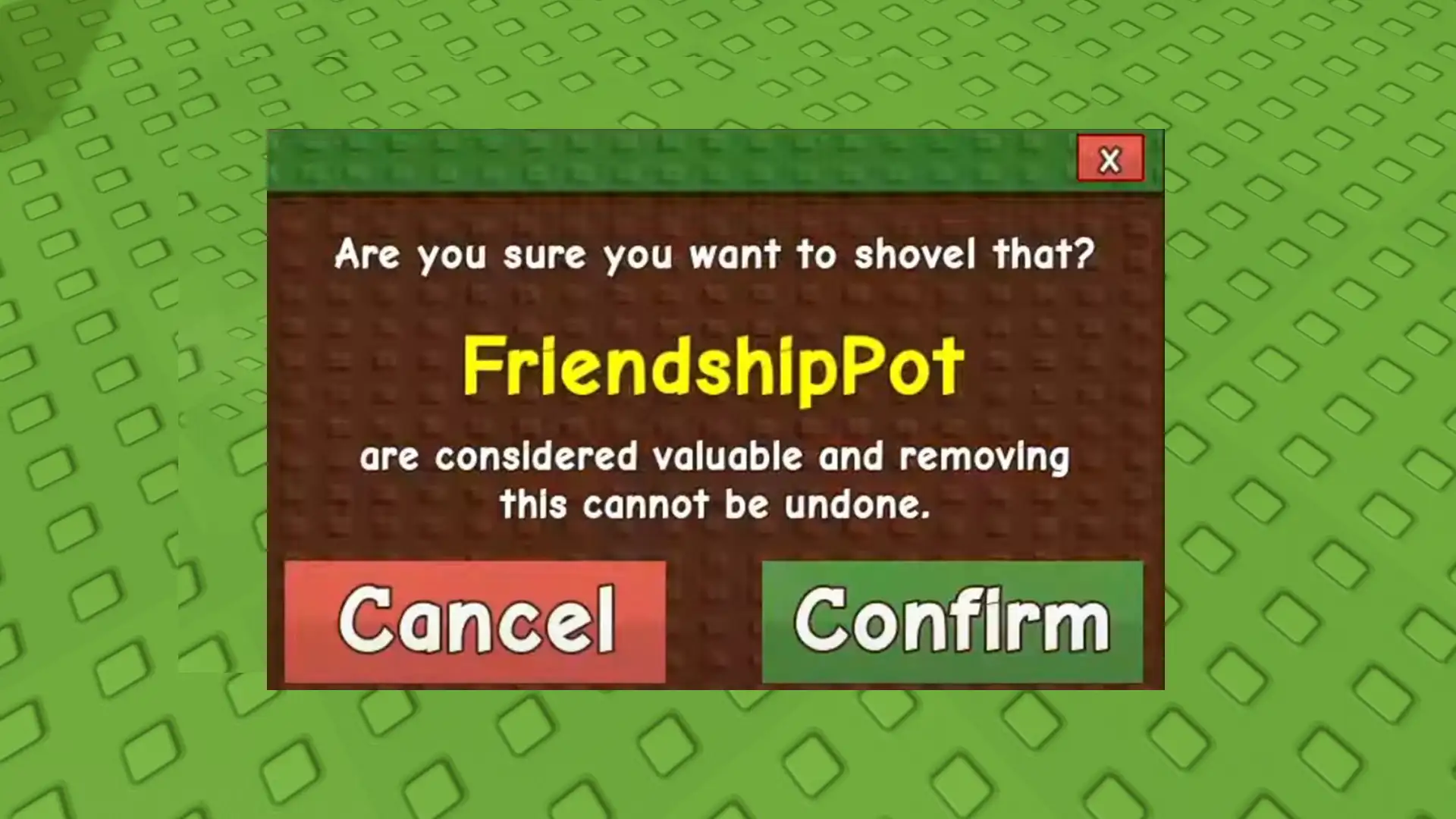
- You should see a confirmation window that asks if you really want to remove the Friendship Pot in Grow a Garden because this action cannot be reversed. Click on Confirm, and it should be deleted right away.
- Despite investing 15,000,000 Sheckles in this item, you will not get the money back after deleting it.
If you decide to start it again, all you need to do is head over to the Gear Shop and buy it at the same price. It’s a Divine tier item, and it won’t be in stock at all times, so keep checking whenever the shop resets.
Note that only one pot is needed for two players, and when you gift it to another player, both pots will get linked. If you want to link a pot with a different player, buy a new one and link it to them as well. Your garden can have a max of 4 linked Friendship pots placed in the plot of land.

