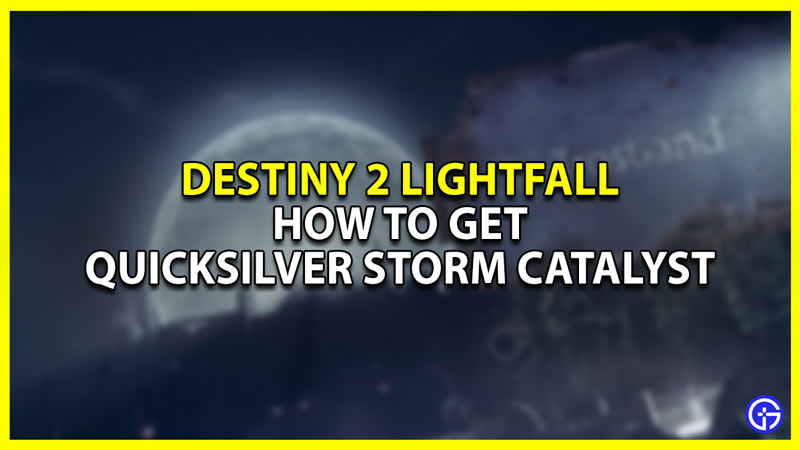While playing Destiny 2 Lightfall, you should unlock the Quicksilver Storm Catalyst. The gun is an Auto Rifle, and the Catalyst lets you create Tangles when killing your enemies. But getting it can be a bit confusing if going about randomly while playing. So here is how you can get the Quicksilver Storm Catalyst in Destiny 2 Lightfall and unlock the Nano-entanglement.
How to Get the Quicksilver Storm Catalyst in Destiny 2 Lightfall

You have to complete the “Any Data Port in a Storm” quest to get the Quicksilver Storm Catalyst in this game. And you will also need the Annual expansion or the Lightfall DLC for it, as you cannot get it in the base game of Destiny 2. Here is what you need to do:
- Go to Neomuna and interact with the Holoprojector.
- Here take the Quest Any Data Port in a Storm.
- Next, defeat the combatants in Neomuna using Auto Rifles, Grenade Launchers, or Grenades.
- After you collect enough data by eliminating the enemies.
- Go and talk to Banshee-44 in the Tower.
- Finally, you need to defeat 50 combatants using the alternate fire mode of the Quicksilver Storm.
- Doing this will give you the Quicksilver Storm Catalyst.
How to Unlock Nano-entanglement for Quicksilver Storm Catalyst
To unlock the Nano-entanglement you will have to defeat targets and get the masterwork for the weapon. This will change the damage type of the gun to Strand. You will also create Tangles when using its grenades to deal your enemies the final blow.
That covers everything you need to know about how to Get the Quicksilver Storm Catalyst in Destiny 2 Lightfall and how to unlock Nano-entanglement. In case you are unable to play this game on your Xbox then check our guide on how to fix the game won’t launch error. And for more help on other topics for it check out our Destiny 2 section.