The Banjo in Dead Rails is more than just a cosmetic—it’s actually an interactive instrument that players can use to make their difficult journey more entertaining. While it doesn’t offer direct survival benefits like other weapons or tools, the Banjo can help you have fun during your gameplay, especially if you’re playing with friends. Here’s how to get and use it.
How to Get the Banjo in Dead Rails
The Banjo is a rare spawn, so you might have to play a lot to eventually find it. It can sometimes be found at locations such as Outlaw Camps or abandoned buildings. Since its appearance isn’t guaranteed, it’s a good idea to grab one if you come across it, especially if you enjoy roleplaying elements in the game. You can sell it for $10 if you’re short of cash.
What the Banjo Does
When equipped, the Banjo lets you play different musical notes. It doesn’t deal melee damage, nor does it heal you with music, but it works as a great way to entertain yourself and others. Some players enjoy experimenting with different note combinations to play real songs.
How to Use the Banjo
- Equip the Banjo – Select it from your inventory like any other item.
- Click to Play Notes – Where you’re looking is the string you’re strumming on the Banjo. You can manually change the note by changing where you’re looking vertically. Look down, in the front, and up to hear how the notes change. If you’re musically inclined, you might just be able to play actual songs on the Banjo in Dead Rails.
Here’s an example:
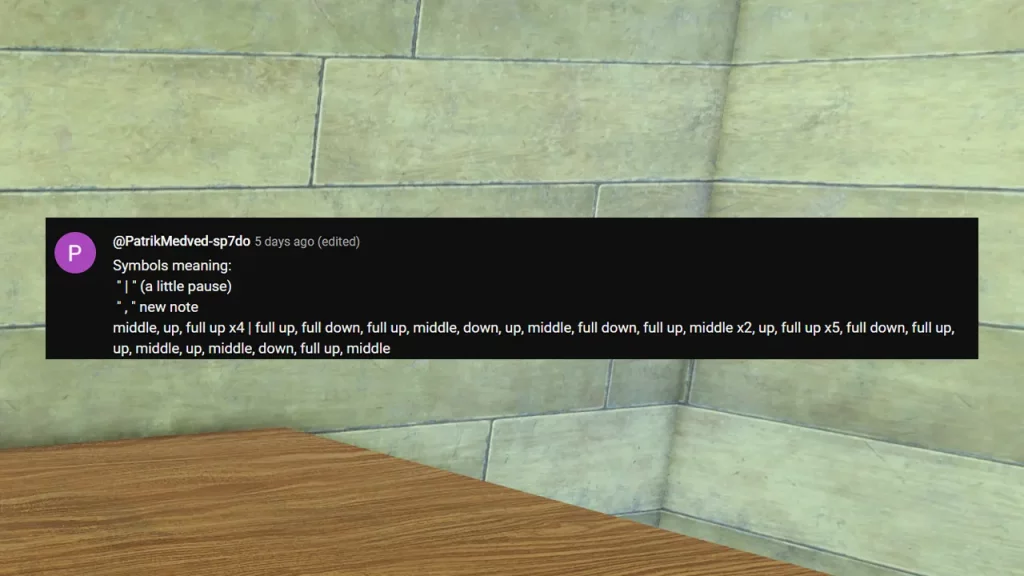
Before the March 8, 2025 update, players could attach various objects to the Banjo, including Turrets, Sheet Metal, Barbed Wire, and Turret Ammo. This mechanic allowed users to transform the Banjo into a mobile turret, dealing high damage with a fully protective bulletproof shield. Compared to the train, this setup offered greater flexibility, and you can check it out in action here:

