Want to get the new Xbox dashboard for a fresh look on your consoles? The Xbox dashboard has gone through and seen many changes over the years. But from whatever changes it received, the dashboard for Series X and Series S consoles has always been somewhat slacking behind. With the Microsoft’s Research and Design team listening to the ode of many players, we finally have a revamped dashboard to harness the power of the consoles. This newly unveiled dashboard teases a sneak peek into an improved interface and a more streamlined user experience. As it removes the huge background-blocking tiles and allows you to navigate to the games faster with its new quick-access menu. But how to get this new dashboard on Series X | S consoles? Here’s where you can find out everything about it.
How to Get the New Xbox Dashboard
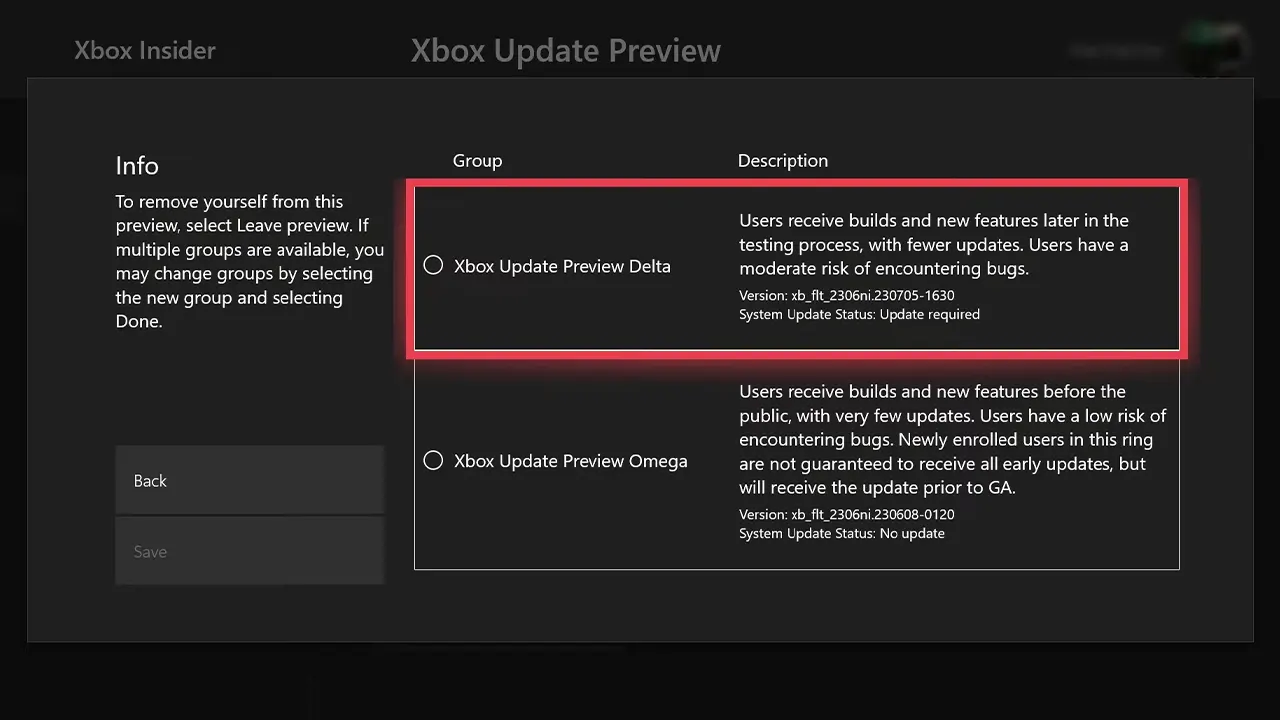
You can get the new Xbox Dashboard by joining and signing up for the Xbox Insiders program. This will allow you an early–access preview of the new Dashboard. For that, you need to download the Xbox Insider Hub app from the Microsoft Store.
- Once you have downloaded the Xbox Insider Hub on your console, sign-up for the Home Experience update.
- When asked, enter your email for signing up and approve it.
- Then, head to the Previews section and select the “Xbox Update Preview“.
- Press the Join button which will allow you to join multiple available groups. These are as follows:
- Xbox Update Preview Delta
- Xbox Update Preview Omega
- Select whichever group fits your criteria.
- The Xbox Insiders allows the Delta ring users to receive builds and new features with fewer updates.
- While the Omega ring players receive builds and new features before they are deployed to the public.
- After pressing Save and the Continue button, it can take some time to install.
As of now, we haven’t received any official news about the public release of the new Dashboard from Microsoft. But before it releases to the public, we can expect tons of further changes.
What’s New in the Series X | S Dashboard Update?
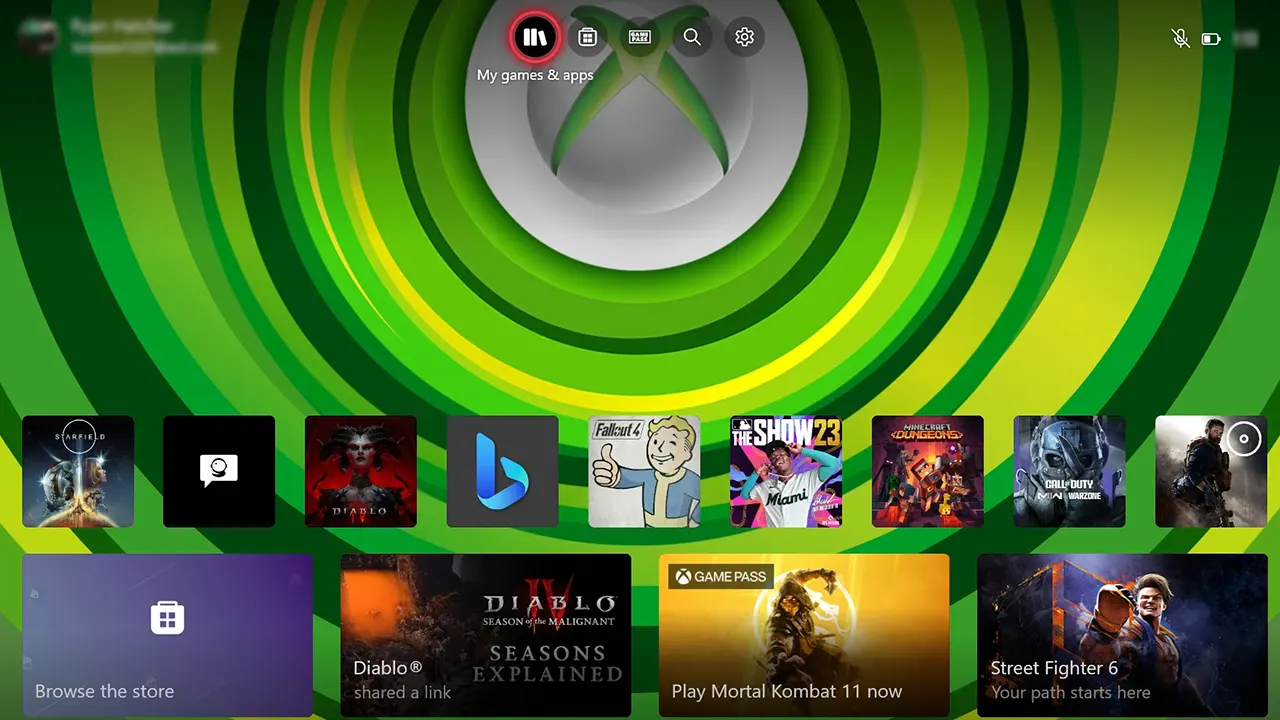
Here are the following key things that will be changing with the new Xbox dashboard for Series S and X consoles:
- To make a more background-focused dashboard, the tile sizes have been reduced and are placed at the bottom of the screen.
- Faster and more efficient navigation with the quick access menu at the top of the Xbox Home Screen.
- Adding responsive game art allows players to see the Background art even when a tile is highlighted or selected.
That’s all about how to get the new Xbox dashboard. If you found this guide helpful, check out everything announced at the Xbox Showcase 2023, how to use Xbox and PlayStation Party chat, and explore more Video Gaming Guides right here on Gamer Tweak.


