Netflix is no longer just a streaming service it now has a soaring list of games. Interactive story, mystery, action, adventure, name a genre, you’ll find its games. Though at present the games are only available for Android and iOS users, they come with various perks. Firstly it is included in the Netflix membership. Second, there are no ads, extra fees, or in-app purchases. This means you have unlimited access to play games on Netflix.
And that all must have made you curious about how to get, install, and play these Netflix games. Here we have given all the steps and requirements for the same. So let’s not waste any more time and get some exclusive games.
How to Get and Play Netflix Mobile Games
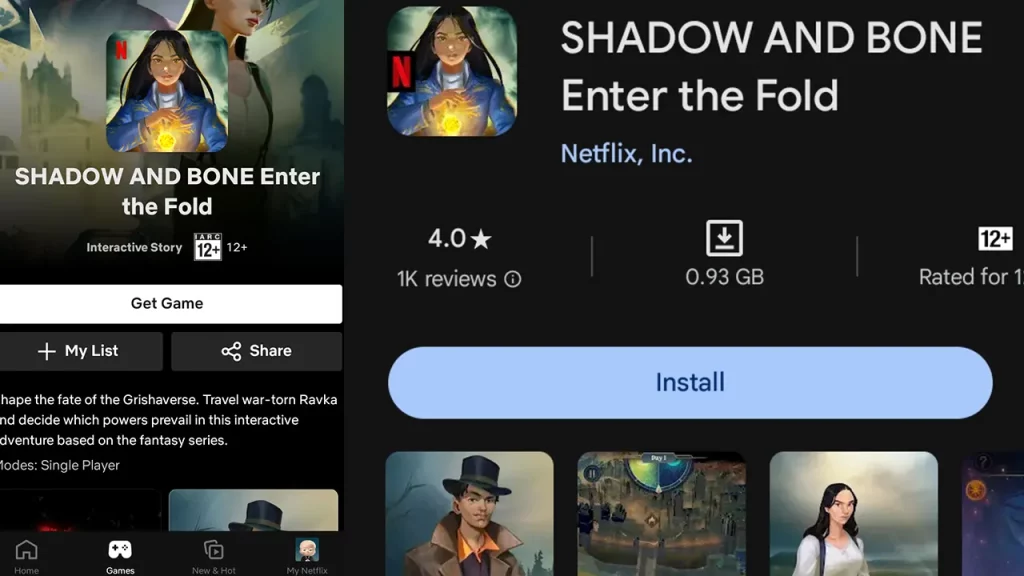
The devices compatible with the Netflix games are Android phones or tablets with Android 8.0 or later. And for iPhone, iPad, or iPod touch users it needs to be iOS/iPadOS 15 or later. If your device is compatible and you have a Netflix subscription, then here are the steps to download its games:
Install Netflix Games on Android Phones and Tablets
- Open your Netflix application and navigate to the Games section from the bottom.
- Select the game and tap on Get Game.
- It will take you to the Google Play Store.
- Now simply press the Install and get the game.
- You can directly go to the Play Store and search for Netflix games too. But you’ll have to add the Netflix account to it to get the benefits.
- Just search for the game you are looking for and press Install.
Download Games on iPhone, iPad & iPod Touch
- Launch the Netflix App.
- Navigate to the Games section.
- Select the game you wish to get. And then press Get.
- It will take you to the App Store.
- Press Get and install the game.
- You can directly use the App Store to download Netflix games too. But to get the benefits you’ll have to add the Netflix account in that game.
- Use search to find the game you are looking for and press Get.
That’s all on how to get, install, and play games on Netflix. If this was useful to you, do check out our tech and entertainment section. There we cover news about Netflix and other streaming platforms.


