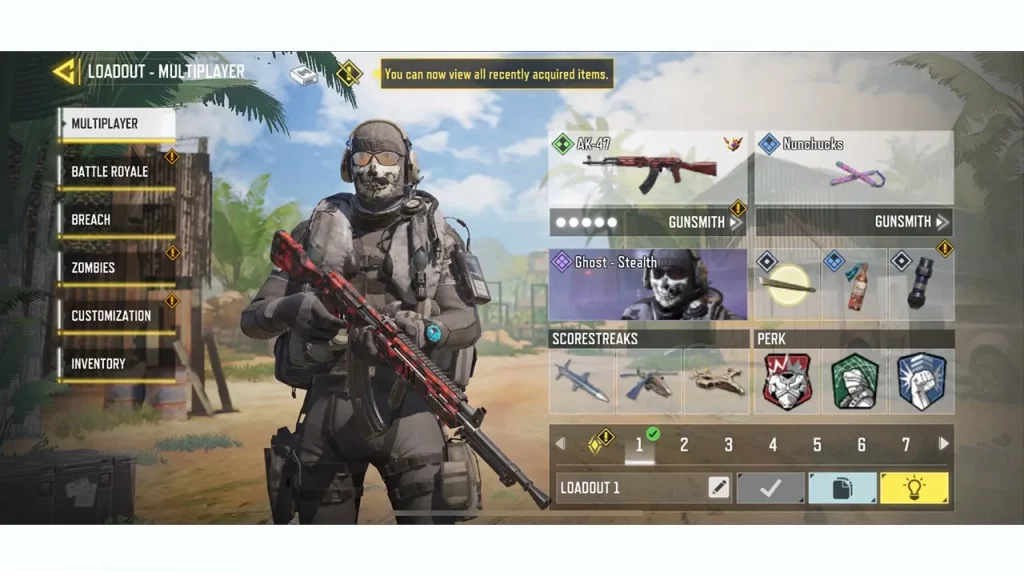One of the many reasons why people love Call of Duty: Mobile is its weapon & character customization. You can get plenty of Skins and Weapon Camos to get a more aesthetic feel. While most of them are premium ones and need to be purchased, there are a few that you can get for free as well. Currently, you can claim a free Ghost Stealth Skin just by completing a few simple steps.
Our guide here features the steps for getting that free Ghost Skin in COD Mobile. So you can easily follow them and get your favorite Simon “Ghost” Riley cosmetic. Enough said, check out below to get started.
How to Claim Free Ghost Skin in COD Mobile
You can get a Ghost – Stealth Skin by linking COD Mobile to your Activision Account. Once you have done that, the skin will arrive in your mailbox right away. In case you don’t know how to link your account, use the steps below:
- In CODM, tap on the Settings icon in the top right corner.
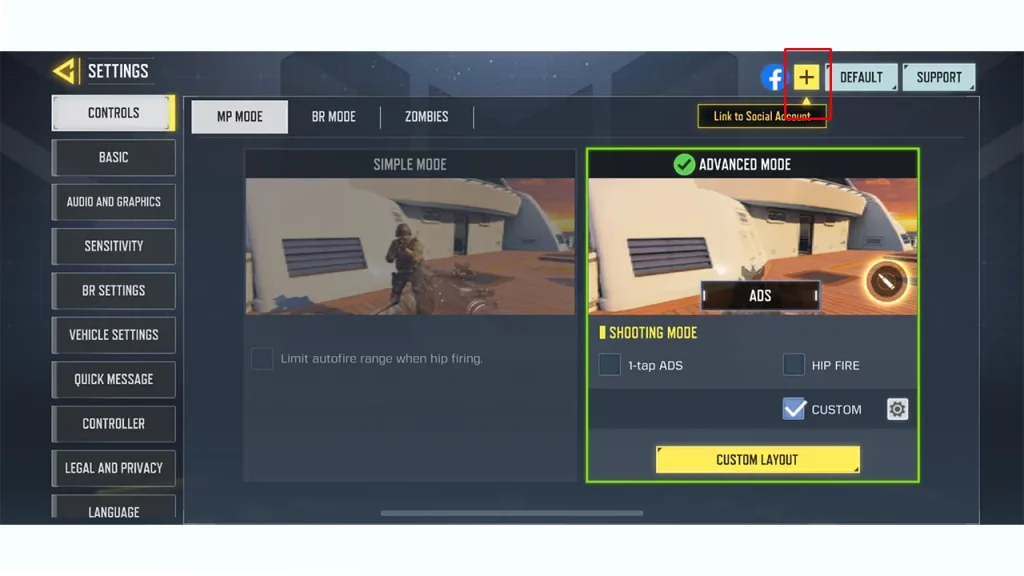
- Next, tap on the yellow Link button on the top.
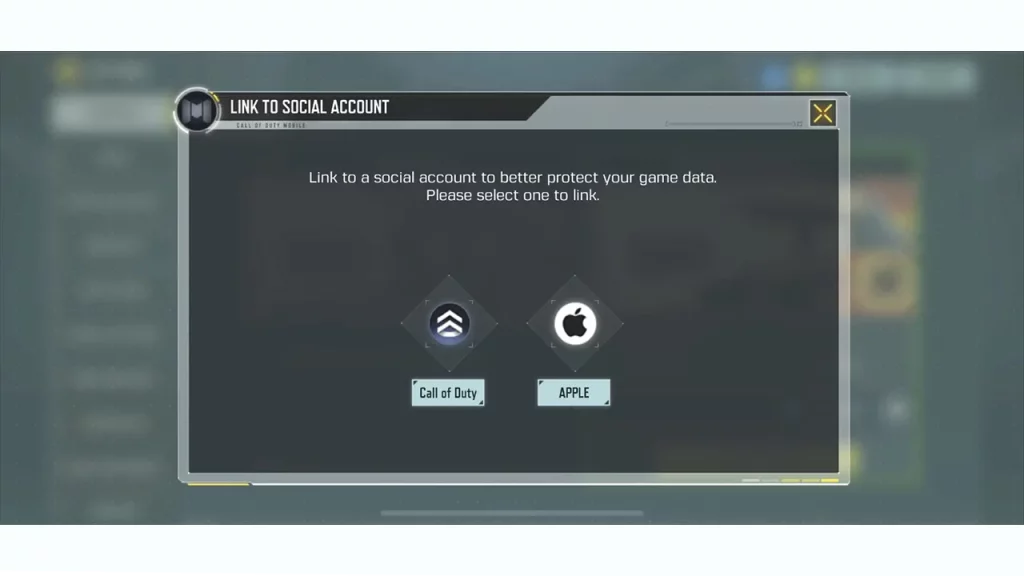
- After that, select the Call of Duty button to open an Activision login page.
- Enter the valid credentials and log in successfully.
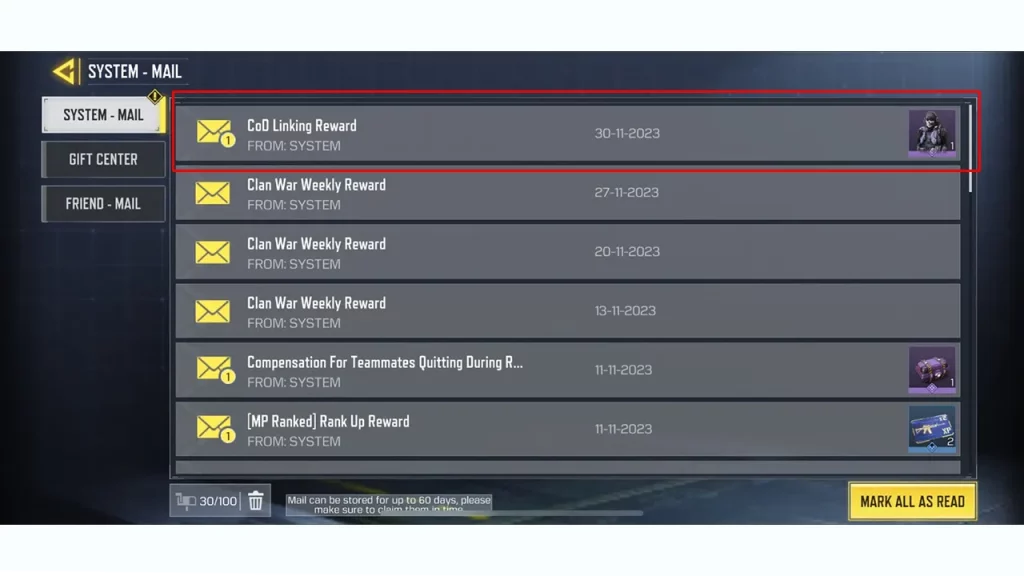
- Now, head over to your in-game mailbox and claim the COD Linking Reward.
- You will now get the Ghost Skin in COD Mobile.
If you haven’t received any mail then don’t panic. Sometimes, it takes a few minutes or hours for the reward to arrive in the mailbox.
Aside from this, there are plenty of other Skins for you to get in CODM. But for a Stealth Ghost Skin, that’s all you can do. In the future, Activision will surely add more Ghost Skin Camos, and when they do, we will update you in our Call of Duty section. Till then, be sure to stay connected with us here at Gamer Tweak.