Fortnite is an ultimate battle royale that brings over 100 players facing each other. Unlike other battle royale games that allow players to move directionally, there is a scope for different movements. This technique is called Wooting double movement allows players to move diagonally. And you can get this using a third-party tool. But is it considered a workaround or a cheat? No! As they are allowed by the Epic Games. So, here’s our guide on how to get Wooting Double movement in Fortnite.
How to Get Wooting Double Movement in Fortnite
You can get and use this technique with Wooting and Keys2xInput applications. These tools will remap your directional input and allow you to customize your movements. On top of that, double movement will allow you to move diagonally. Both of these programs are allowed by Epic Games and Fortnite. So, you don’t have to worry about getting banned.
The Fortnite content creator, itsJerian has posted a video about everything to know about these tools.
While it may seem a tricky setting to master at first, you will get used to it as you progress. We recommend trying it out as it will give you the most movement controls.
Now without further ado, let’s begin with the double movement tools.
Wooting Double Movement
Follow these steps to get Double movement:
- Head over to the Wooting program’s website (link).
- You need to download the application and tweak two settings in Fortnite.
- The first is to disable the directional movement key bindings (WASD).
- And the second set is to toggle the “Lock input method as mouse” setting. Change it to Off.
- Once you have run its setup, launch the Wooting application and enable the double movement.
- Enable the double movement by toggling the option.
- When you launch the Fortnite, make sure to enable this setting for a double movement.
- Coming back to Wooting, you can customize the key binds and the Strafe angle accordingly.
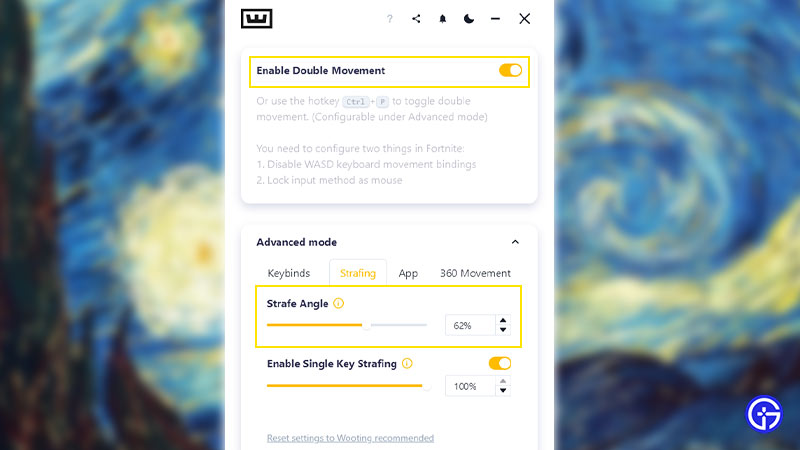
- You need to expand the Advanced mode in the Wooting application for those settings.
- Strafe angle is the extent of the double movement. You can set this angle from 1% to 100 %.
- We suggest applying the Strafe angle to less than 62%.
Keys2xInput Double Movement
Follow these steps:
- Head over to this link to download the Keys2xInput.
- You need to download another application, ViGEmBusSetup.
- As you download the files, run the setup for both applications.
- Now, as you launch the keys2xInput, you will get several customized settings.
- Similar to the Wooting double movement, you can set the directional key binds and Strafe angles.
- In addition to that, you can also set a direction of travel to move up and down diagonally.
- Select the Save configuration option to apply the settings. Also, don’t forget to configure the settings on Fortnite.
Wooting v/s Keys2xInput
We suggest installing the Wooting Double movement as it is simpler and has fewer settings. Although keys2xInput offers better and more custom movements, we leave this decision to you.
Although whichever program you install, the double movement technique offers players better movement controls. As it is officially acknowledged and allowed by Epic Games, there’s no danger in trying it out.
That’s everything covered about the Wooting double movement in Fortnite. If you liked this guide, check out our other guides on our dedicated section for Fortnite right here on Gamer Tweak.


