Discord has been expanding beyond the horizon while giving the best VOIP service to its users. Although PlayStation offers PS chat parties for the players to connect with their friends, it is not quite up to the Discord mark yet. The Sony and Discord collaboration was confirmed by Sony’s President Jim Ryan last year in May. One question that has been bugging all the PS4 players ever since is when can they integrate their PSN account to Discord. Here’s our guide on how to get Discord on PS4.
How to get Discord on PS4?
- Allow me to be the bearer of good news. As of Monday 31st January, PS players can integrate their PSN account with Discord.
- There have been some workarounds to use Discord on Playstation but there was no official support as of now.
- While you cannot connect your Discord account through the PS4 console, you can integrate or link your Discord account via web or mobile.
- To integrate your PS account on Discord, make sure to check out our article on how to link Discord with PlayStation Network.
- The process is quite easy and similar to integrating other third-party apps or services on Discord.
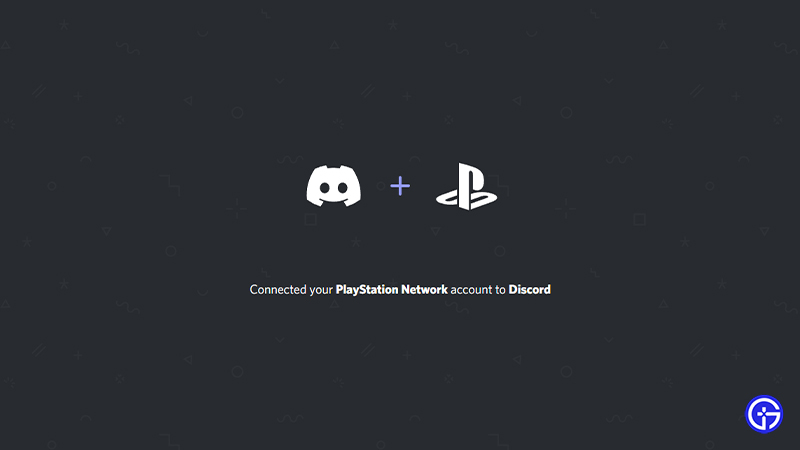
- Once you have integrated your PS account with Discord, your friends will be able to see your running activities.
- If you have your PS network ID visible on Discord, your friends can join you in a multiplayer game. Remember to toggle your visibility status to Anyone for your friends to see your status.
- This integration allows your friends to know and join if you are in a cross-play game. You can then communicate and play a cross-play game with your friends.
That’s all on how to integrate Discord with your PS network account. If you liked this guide, you can also check our other Discord Guides, tips, and tricks right here on Gamer Tweak.


![How To Get Discord On PS4? [2023] how to get discord on ps4](https://gamertweak.com/wp-content/uploads/2022/01/how-to-get-discord-on-ps4-1.jpg)