Players of FPS games know the importance of a good crosshair and its placement – it can make or break your performance. In Fortnite, a custom crosshair is a replacement for the default aiming reticle shown at the center of your screen, one that’s more personalized based on your requirements. It could be more visually appealing than the default one or stand out better, potentially helping you get headshots easily.
In this guide, we’ll explain how to get a custom crosshair in Fortnite and also if it’s bannable. There are two main ways to get it – by using third-party software and using your monitor’s settings.
How to Get a Custom Crosshair in Fortnite? Free Download for PC
If you don’t prefer to use the default crosshair that Fortnite gives you, this is how to change its look, shape, size, and color to make a custom crosshair for yourself. Note that this is applicable only for PC players because it requires you to use a third-party overlay. This falls under the third-party use with Fortnite and there is a chance your account may get banned for its use. So try this at your own risk. However, if you want to know the safer workaround, we’ve mentioned that further ahead in the article.
- Launch the Microsoft store by searching for it from the start menu of your PC.
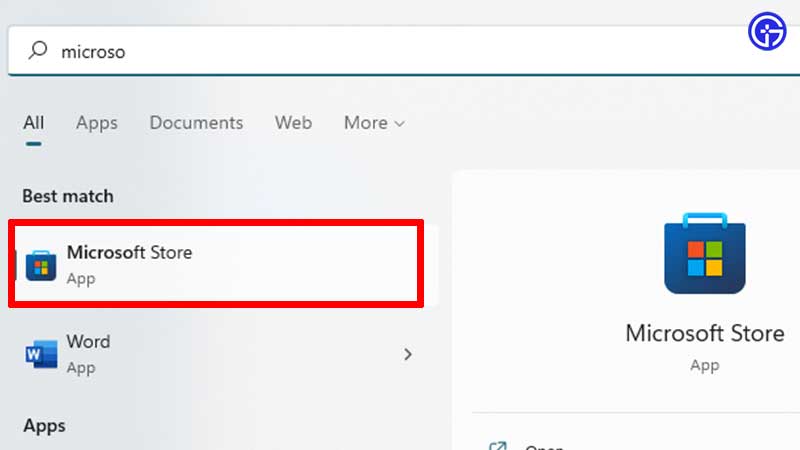
- Now in the store, search for Crosshair V2 and click on Get > Open.
- You should see a crosshair on your screen now. (If it does not initially appear in the game, run the game in Borderless or Fullscreen Windowed mode. Also, make sure you have set the Rendering mode to DirectX 12 for this to work).
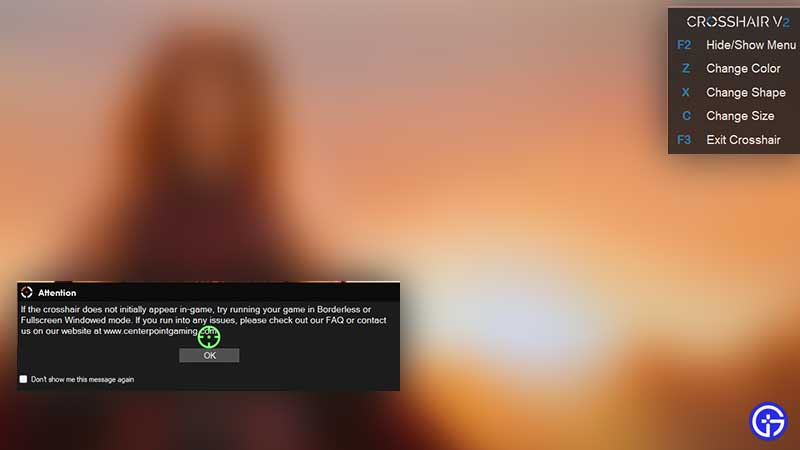
- Now, press the F2 key on your keyboard which will Hide/Show the Menu. Check the top right section of your screen to see the keys to Change Color, Shape, and Size of your custom crosshair for Fortnite. Once you have fine-tuned the settings, you can run the game to test it.
- Apart from this one, you can also go for other programs like Overwolf and PlayClaw.
Can you Get Banned for Using a Custom Crosshair?
When you download third-party software to get an in-game benefit in online multiplayer games, there’s a risk of getting banned either temporarily or permanently. So, do this at your own risk because Fortnite’s anti-cheat software is pretty good at catching such software.
If you have a gaming monitor, though, there’s another method you can try which can be used without third-party software.
How to Get a Custom Crosshair in Fortnite on Consoles (PlayStation, Xbox, Switch)
If you are playing Fortnite on a Console or even a PC, you can use the gaming monitor’s settings to get a custom crosshair.
- Open up the Settings of your gaming monitor and scroll through the options available. The settings will vary depending on your monitor model – check your monitor’s manual or look for buttons on the monitor itself.
- If you find any built-in option related to aiming or crosshair, choose your preferred crosshair style.
- There’s a chance you might not like any of them but there should be an option to change its color which you can try out. Some monitors allow you to adjust the size and opacity of the crosshair.
These were the two ways to get a custom crosshair in Fortnite. Unfortunately, not all monitors have a built-in crosshair option and if you prefer not to risk getting banned, it’s best to stay away from any external custom crosshairs in online multiplayer games and stick to the default in-game options.
If you’d like to know more such tips and tricks, explore more of Gamer Tweak’s Fortnite guides right here.

