Terraria is a game that allows you to explore, build, and fight in a 2D world. The game has hundreds of items that you can craft, find, or buy. However, sometimes you might want to get a specific item without having to go through the hassle of searching, farming, or trading for it. This is where Terrasavr Inventory Editor comes in handy.
Terrasavr is a web-based Inventory and character editor that play can be used to edit inventory and inventory and other data. Follow along with this guide to learn how to get any item in Terraria using the Terrasavr Inventory Editor.
How to Get Any Item in Terraria
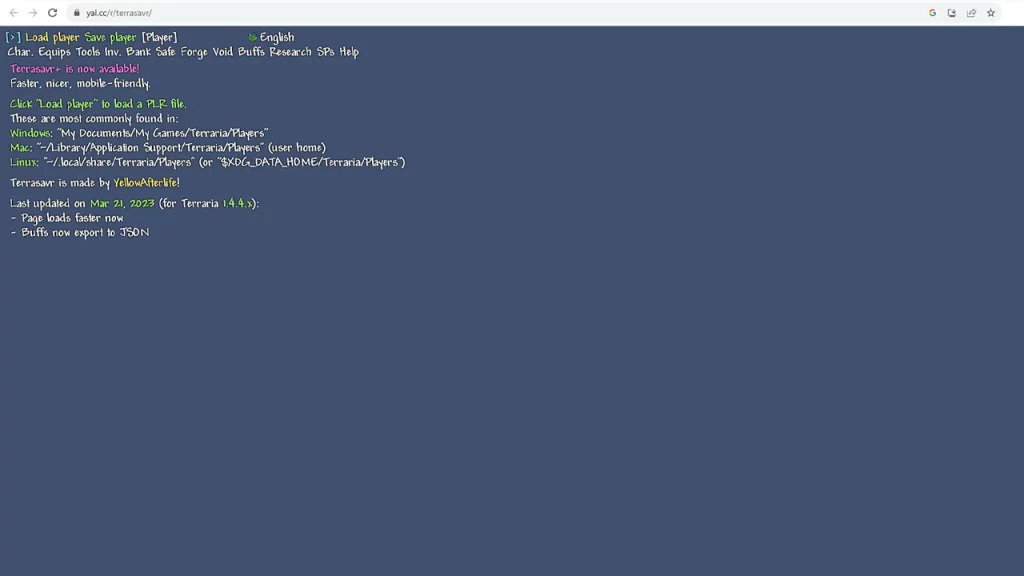
To use Terrasavr Inventory Editor, you need to have a Terraria account and a character file that you want to edit. Also, it’s worth noting that Terrasavr Inventory Editor does not support editing mobile or console versions of Terraria. That being said, here are the steps to follow:
- Firstly, you will need to open the following link: “https://yal.cc/r/terrasavr/”.
- Next on the website click on Load Player.
- Now navigate to Documents > My Games > Terraria> Players to find your player file.
- Next, once the file is loaded On the character tab, you can change the HP, Mana, Mode, and character styles.
- On equips, there are your armor, accessories, vanity, coins, and ammo.
- You can also change the modifier for your accessories.
- And then the inventory to get any item you want, you can change the modifier as well.
- Additionally, you can also get buffs and research for journey mode.
- After you are done with all modifications, click on Save Player.
- Lastly, rename it and make a new character or you can replace the previous one.
Now you can launch the Terraria game and enjoy playing with your new items.
That’s everything covered for how to get any item in Terraria using Terrasavr Inventory Editor. If you find this guide helpful, check out the dedicated section for Terraria on Gamer Tweak for more tips.


