Assassin’s Creed Valhalla is officially released for all gaming platforms. A few hours after the latest AAA title was released there are thousands of people are finding it hard to play the game because Assassin’s Creed Valhalla is not showing in Library or game despite purchasing the game.
There are players who have managed to access the game but they are having issue selecting gender in Assassin’s Creed. Both bugs are making it difficult for players to play the much-awaited video game on PC, Xbox One, PS4, Xbox Series X and Seris S.
If you too are facing any of the above-mentioned issues while trying to play AC Valhalla then you should keep reading this guide. Fortunately, we have some simple tips and tricks and that can resolve the issue.
How to fix Assassin’s Creed Valhalla Gender Selection Issue?
There are hundreds of people across the world are struggling to select the gender in Assassin’s Creed Valhalla as the game stuck on the gender selection screen. Holding down the A button or pressing down on it does not yield. The issue can not be solved even after restarting the game or consoles.
If you are trying to play AC Valhalla on PC, the left click would not work for you. If you are considering to change the controller or some other tweak to the system, don’t do this because the problem lies elsewhere and not with your PC, controller or console.
In order to fix the issue, you will have to do so: Go to Options > Interface > General Tab > Set “Hold Alternative” to “Off”. Doing this will surely fix the gender selection issue in AC Valhalla.
Also Read | How To Get Thor’s Helmet In Assassin’s Creed Valhalla
Assassin’s Creed Valhalla Game Not Showing In-Library After Purchase
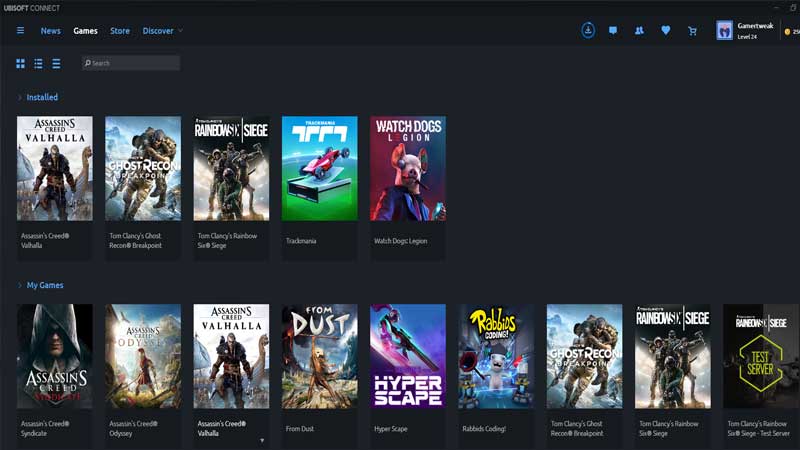
There are tons of people who have purchased the game but the game is nowhere to be seen in the library. The game you purchased is found in the ‘My Order’, but it would not appear in the Library. Those who purchased AC Vallaha through the Ubisoft store are facing this issue the most.
According to reports, people who purchased the game through Epic Store are facing no issue while playing the game. If you are still having the same issue after the launch of the game, you can refund the game at Ubisoft and make a purchase through the Epic Game Store.
That’s all you need to know about how to fix the gender selection and game not showing in library issue in Assassin’s Creed Valhalla. While you are here, be sure to check out Assassin’s Creed Valhalla’s Wiki for more information about the game.

