The Honkai Star Rail Game Files Verification failed error renders the game unplayable so many players are looking for ways to fix it. Players facing this error experience the game crashing at launch or mid-battle. Since this is an online free-to-play game, it is bound to run into issues like this. Moreover, this game is by Hoyoverse, the creator of Genshin Impact, so game file issues are common. In this guide, we will mention how to fix the game file verification error in HSR for PC and mobile.
How to Fix Honkai Star Rail Game Files Verification Failed Error
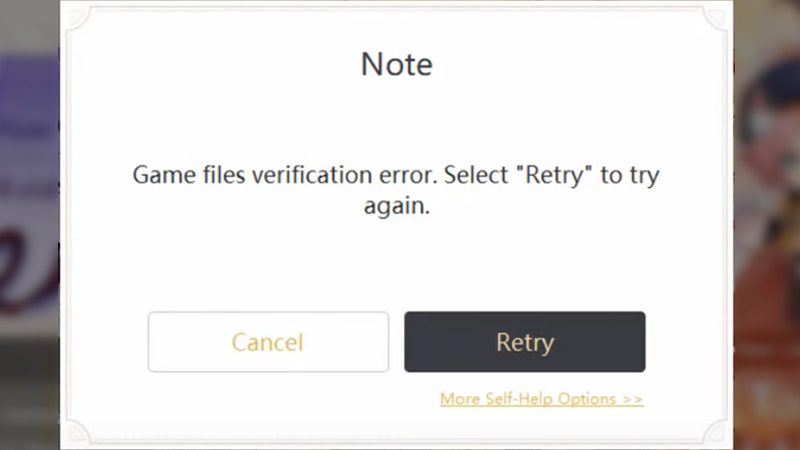
The Honkai Star Rail Game Files Verification Failed Error occurs due to missing, damaged, or corrupted files. To fix the Game Files Verification Failed error, players can:
- Clear Honkai Star Rail Download Resources
- Verify Game Files
Clear Honkai Star Rail Resources
If you’re a Hoyoverse games fan, you must know the innumerable updates released by the company. While the game downloads them automatically, sometimes it faces an error. Fortunately, the game’s launcher allows you to clear outdated or damaged files. To do so:
- Open Honkai Star Rail’s official launcher app.
- Next to the Play button, click on the burger menu (three lines).
- Now, select the “Clear Download Resources” option.
- Once the process is complete, close the launcher and refresh the system.
- Now, launch the game and wait for the new files to download.
Once you complete this process, the game should be up and running.
Verify Game Files
Honkai Star Rail is also available on Epic Games, and players can use the Epic launcher to fix this error. To do so:
- Open the Epic Games launcher and go to the library.
- Select Honkai Star Rail and click on the three dots below the game.
- Click on Manage and select Verify.
- Then, wait for the process to complete.
Fix Game Files Verification Failed Error on Mobile
If you’re playing Honkai Star Rail on mobile, you can use the following methods to fix the Game Files Verification Failed error:
- Restart the Device.
- Check the network connection.
- Clear cache files through settings.
- Turn off Battery Optimization.
- Reinstall the Game.
If none of the methods work, we recommend contacting Hoyoverse customer support.
We hope this guide helps you to fix the Honkai Star Rail Game Files Verification error. The game also has other glitches like the Pink Screen bug so if you’re facing them, make sure you visit our HSR guides section.

