The Nintendo Switch has brought joy to everybody since 2017. It allows you to play games on the fly or sit and relax with its detachable Joy-Con Controllers. Sometimes this joy is interrupted by unknown reasons. Imagine you plugin your Game Card and the Switch says that the Card is not readable. So, today I am going to show you how you can fix the Nintendo Switch Game Card Error.
How to Fix Nintendo Switch Game Card Error
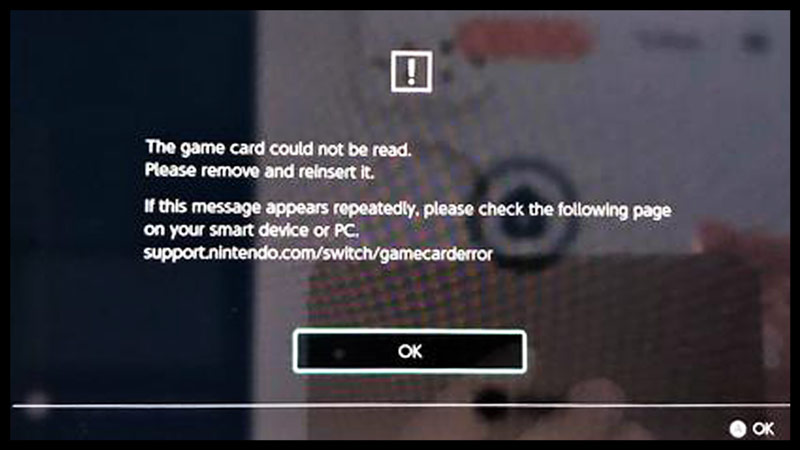
The Game Card Error can happen due to many reasons, either hardware or software. If the problem is software it will be easy to fix it but if it’s hardware the there will be a chance that you may have to give it for repairs.
Software issues
Software issues could occur due to version mismatch or the like. If the Error occurs just to check if your Nintendo Switch is updated to the latest version. There is a possibility that the Game Files within the Game Card could be corrupted. Try deleting the latest save of your game and see if the game works. If that doesn’t work then Archive the game. You can do these steps in the Data Management under the Settings Menu. If after all of that the Game Card Error still persists then either the Game Card itself is corrupted or there might be a hardware issue.
Hardware issues
Remedies to hardware problems are limited to the average user. The one thing you can do is to check if the Card Slot is clean. You can clean the Game Card Slot by taking a Q-Tip or a Cotton Swab and clean the insides of the Card Slot gently. Also, remove the Game Card and reinsert it into the Nintendo Switch. Before you do that restart your Switch. Another thing is to check if the Game Card or the Card Slot is damaged in any way. If the Card Slot is damaged then get it repaired.
Another Hardware problem could be that the Card Reader in the Nintendo Switch has seized to function. In such cases, part replacement is necessary. You can fix these parts if you have the knowledge and the skill to do so but it is advised to contact Nintendo’s Customer Care and then get it fixed by them.
This was all about fixing the Game Card Error in the Nintendo Switch. Hopefully, this guide has helped you in resolving the problem. You can also check our other guides like getting Aimbot and refunding Sonic Colors Ultimate in the Nintendo Switch.

