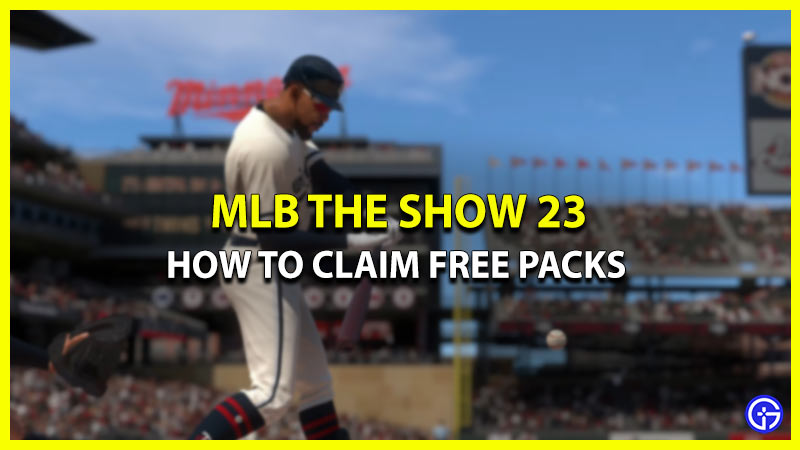Want to know how to get free packs in MLB The Show 23? Worry not because we will show you how it is done. In yet another baseball video game by San Diego Studio, packs give you an opportunity to get better players and progress faster. However, there is nothing more enticing than a free pack. If you’re lucky, you might get a highly valuable card. Even if you don’t, you sell them in the market for Stubs. This guide will show you how to use Twitch drops to get free packs in the game.
How to Get Free Packs in MLB The Show 23
https://twitter.com/MLBTheShow/status/1633497809407057926
The only way to get free packs in MLB The Show 23 is through Twitch Drops. You will receive a Twitch pack just by watching the developers San Diego Studio’s livestreams on Twitch. But to make sure you are earning these Twitch drops, you will need to meet the requirements mentioned below:
- First things first, you will need to create an MLB The Show account.
- If you have one already, then click on Twitch under “Linked Accounts”.
- Once you have linked your Twitch account, simply go over to San Diego Studio’s official Twitch channel.
- Now, watch any drops-enabled live stream to receive free packs in the game.
- Finally, go ahead and claim the free pack in your Twitch inventory to receive it in the game.
Keep in mind that there is a tag on the live stream which says “DropsEnabled”. If there’s no tag, you will end up wasting time watching a stream that will give you no rewards. There are various streams taking place every day. So, keep an eye out and claim your free rewards!
That’s all you need to know about how to get free packs in MLB The Show 23. We hope that this guide was able to help you out. While you’re here, check out how to face scan and other guides in our MLB The Show 23 dedicated section.