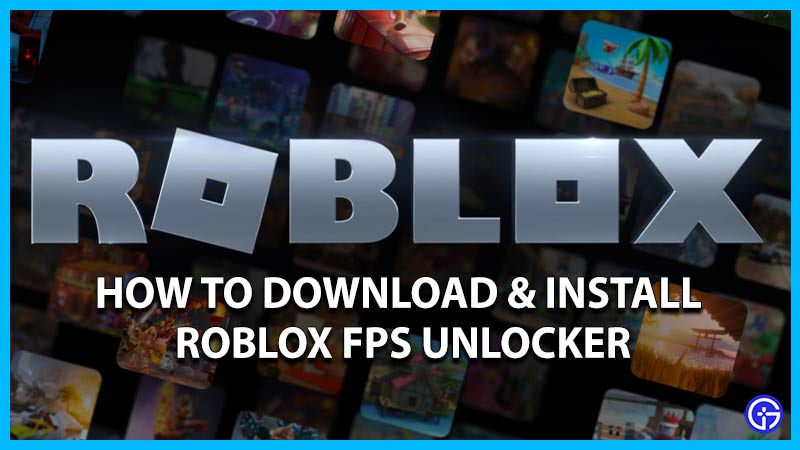If you want to play Roblox at a higher framerate (above 60 FPS), you need to use the Roblox FPS unlocker tool. The default maximum FPS cap is limited to 60 FPS, because it ensures stability and prevents screen tearing. Moreover, animations are dependent on frames for timing purposes. But if you want to go beyond the limited frame rates and improve your gaming experience, this tool will come in handy.
To get started, here’s how to install and download Roblox FPS unlocker and learn more about its safety/virus discourse.
How to Download and Install Roblox FPS Unlocker

- Firstly, head over to GitHub and download the latest version of Roblox FPS Unlocker (link).
- Then, extract the rbxfpsunlocker-x64.zip into a New folder.
- Run the rbxfpsunlocker.exe file and install it on your PC.
- If you are unable to download or install the app, we suggest reading the Readme.txt file.
Now, launch any Roblox game or experience to run it on frames above 60 FPS. You can press the Shift + F5 key buttons in-game to check your running FPS. You will notice that your game is running above 60 FPS with beautiful frames.
Is Roblox FPS Unlocker Safe? Is it a Virus?
At the end of the day, it’s a third-party software and it always comes with risks if it’s not from the official source. So we recommend you use it after doing some research and checking player opinions via Reddit. Once you are sure of using it, you can go ahead and download the tool by following the above steps.
Also, it does not violate any Roblox terms and conditions. So, you don’t have to worry about your account getting banned or reported. The best part about these applications is that they can run at any PC configuration. If your PC is advanced, you will be able to render more frames as it depends on your hardware capacity. Note that the FPS unlocker does not increase your framerates, it only removes the maximum 60 FPS cap.
Does FPS Unlocker Damage your PC?
No, using a tool to unlock framerates does not damage your PC. Just ensure that your components are not overheating and you should be good to go.
Can You Use it for Mac Devices?
The answer to that question is no. You cannot install or use Roblox FPS Unlocker on any Mac devices as they are not configured for it as of now. But we will make sure to update this guide if the devs make a version for Mac devices.
That’s everything covered about how to download and install Roblox FPS Unlocker. If you liked this guide, check out our guides on how to get a transparent Avatar, are Roblox generator sites legit or scams, the best Script Executors, and more Roblox Guides on our dedicated section right here on Gamer Tweak.