Sifu is a Beat’em Up game. As such you will have to be precise and cautious as you cannot win fights by button mashing. Sifu is designed to have a skilled fighting system that rewards players that use a variety of blocks and attacks rather than spamming. In such cases, having a good and constant FPS is important. A single Frame could mean life or death but what happens if your FPS drops, what if it starts stuttering? Upon release, Sifu has been suffering from a few issues like FPS drops & Microstuttering. This is bad and can hamper a player’s experience. In this guide, I will show you how to fix the FPS Drops & Stuttering issues in Sifu.
How to Fix the FPS Drops & Stuttering issues in Sifu

There could be plenty of reasons as to why these issues happen. The game could be facing some issue or your gaming system could have problems. The reasons are many but these solutions should fix them up.
Restart your Game & Gaming System fix the FPS Drops & Stuttering issues
Restart Sifu and your Gaming System. I know this seems like it will do nothing but this is a tried and true solution. Most errors and problems have been fixed by a simple reboot. Give it a try and your FPS drops, Stuttering, & Microstutterings in Sifu should get fixed.
Disable Full Screen Optimizations for PC
This is a PC exclusive step so forgive me, my Console players. To fix the FPS drops & Stuttering issues, go to the location of where Sifu is downloaded. it is as simple as opening up the system, finding Sifu, right-clicking it to go to Properties, and then Local Files. Now Right-click the Application file and select Properties. You will be greeted by the Properties Window which has 6 Tabs. Select the one that says Compatibility. Under it, enable the Disable Full Screen Optimizations. This should fix the Microstuttering issues you have been having as well the FPS drops issue.
Disable V-sync in Sifu to fix the Microstuttering problems
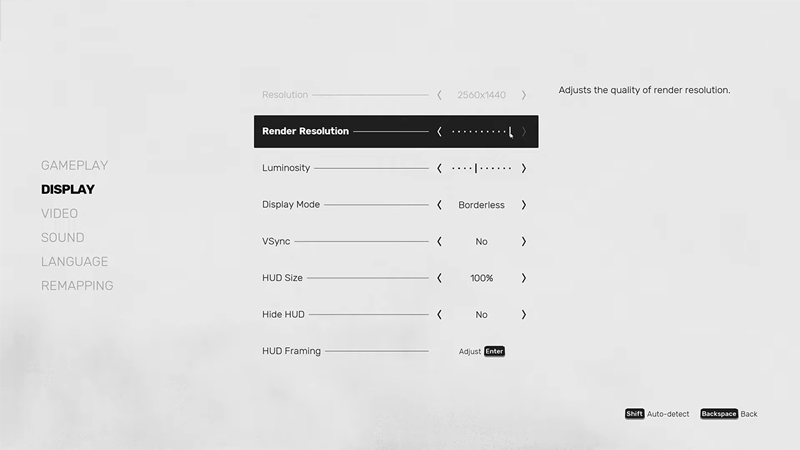
V-sync is a technology that limits the frame rate of your game by limiting the GPU to avoid screen tearing. As you can see, it is meant to reduce your game FPS. This is one of the causes of the FPS drop, Stuttering, & Microstuttering in Sifu. Disabling it is the best solution. Go to the in-game Settings of Sifu and disable V-sync. It will be under the Display options.
If you have a Graphic card, which you should have considering that you will need one, you will have to disable V-sync from there. For NVidia, go to the Manage 3D Settings and disable V-sync. For AMD, go to Global Settings and under it, you will find an option of Wait for Vertical Refresh, that’s the V-sync. Click it and select Always Off.
This should fix the FPS Drops & Stuttering issues in Sifu.
Update the Game, Drivers, & System OS
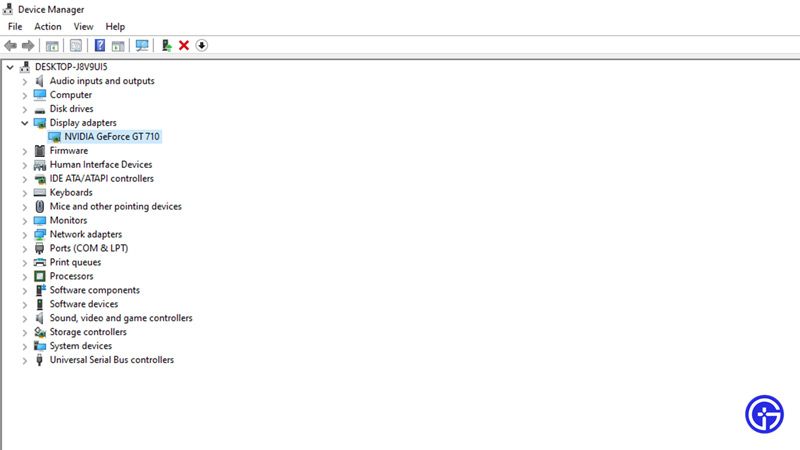
If the above solutions don’t work, then see if there are any pending updates. Usually, older versions of games, drivers, or the PC OS itself can cause problems that lead to FPS drops & Microstuttering. to avoid this, I would suggest you update your drivers, PC, & Sifu itself. To update your Drivers, go to the Device Manager settings by searching in the Start Menu. From there, select the Display Adapters and then right-click your Graphic Card Driver. Now click on Update Driver. To update your PC, search for Check for Updates in the Start Menu. If you have any Updates pending then it will show in the Windows Update Settings. If Sifu has any updates, Steam will notify you or you can check it yourself by finding the game in Steam.
Reinstall Sifu
If none of the above solutions worked then I recommend you uninstall and reinstall Sifu. This will help in rectifying any corrupt game files that were present. This will surely fix the FPS Drops & Stuttering issues in Sifu.
This was all about FPS Drops & Stuttering Fixes in Sifu. Hopefully, this guide has helped you in getting the Microstutters in Sifu fixed. You can also check out our guides on How To Fix Ultrawide Issue & Add FOV Changer in Sifu.

