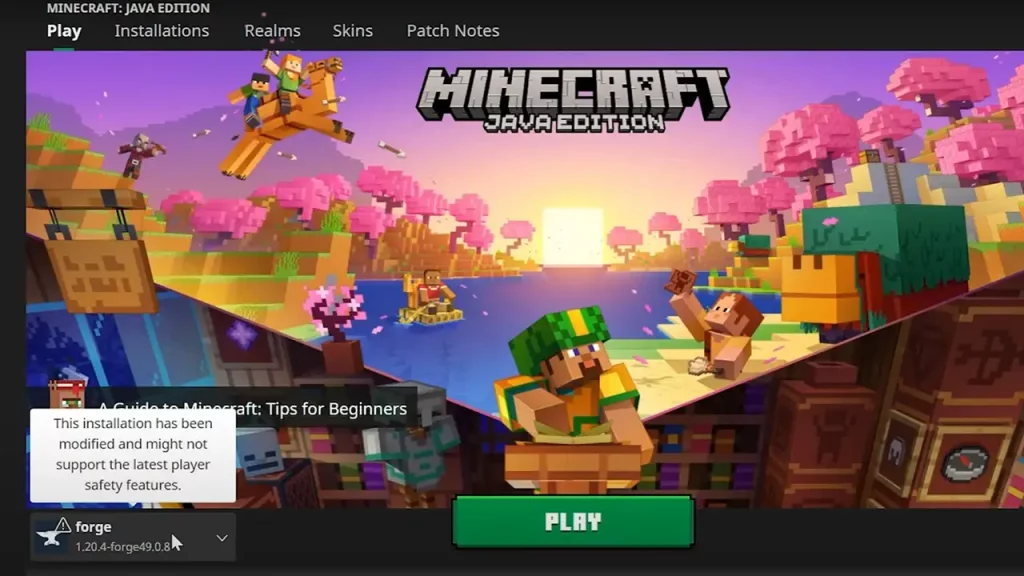Can’t play with mods because Minecraft Forge is not working properly? This happens frequently due to various reasons. Forge is used to ensure compatibility between community-created game mods but sometimes, things can go wrong. Here’s how to narrow down the issue and potentially fix it if Minecraft Forge is not working at all.
Why is Minecraft Forge Not Opening or Loading?
First, let’s try and figure out the specific problem you are facing through a few questions:
- Does the game keep crashing? Or do you encounter errors while loading Minecraft?
- What version of Minecraft and Forge are you using? Mismatched versions can often cause problems.
- Have you made any recent changes to your Minecraft or Forge installation? This could include installing new mods, updating software, or changing settings.
How to Fix if Minecraft Forge is Not Working?
Here are some common causes, their solutions, and troubleshooting tips.
You are using an incorrect Java version
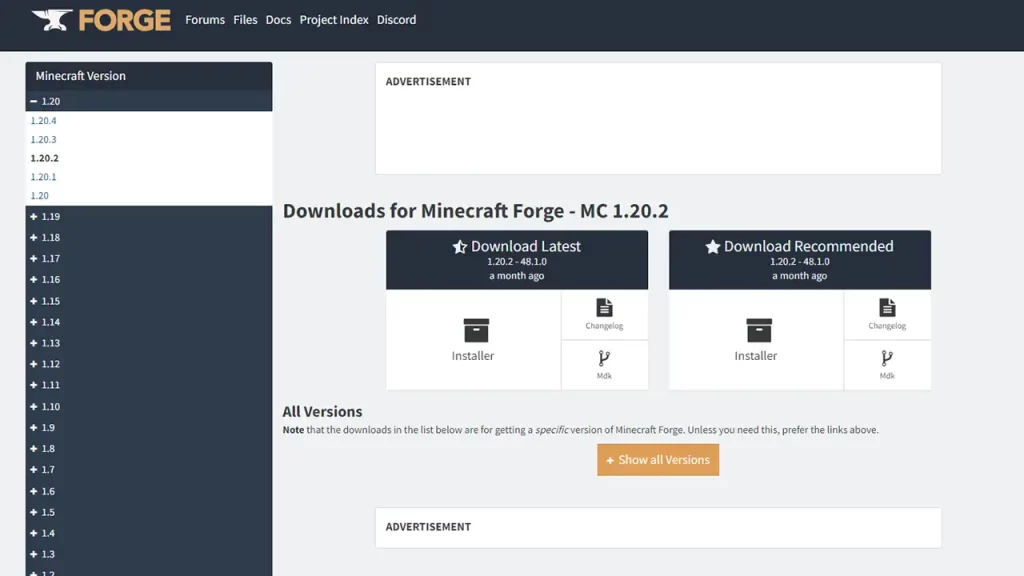
Minecraft Forge has specific Java version requirements, so make sure you are using the correct version for your Forge version. You can find the required Java version on the Forge website. In case there’s a mismatch, download a compatible version, install it, and restart Minecraft.
There are Mod compatibility issues
Incompatible mods can cause Forge to crash. So, if you have recently added any mods, disable them one by one to figure out the problematic mod and remove it. Also, check if there’s an updated version of the mod available which potentially fixes the crashes.
Outdated software might be the problem
Outdated Java or Minecraft versions can also lead to issues. Make sure you are using the latest versions available to ensure that Forge works properly.
Your Firewall or Antivirus software is blocking it
Your firewall or antivirus software may be blocking Forge. Try temporarily disabling them to see if it resolves the issue. You can do so by heading to your antivirus software and changing up the settings.
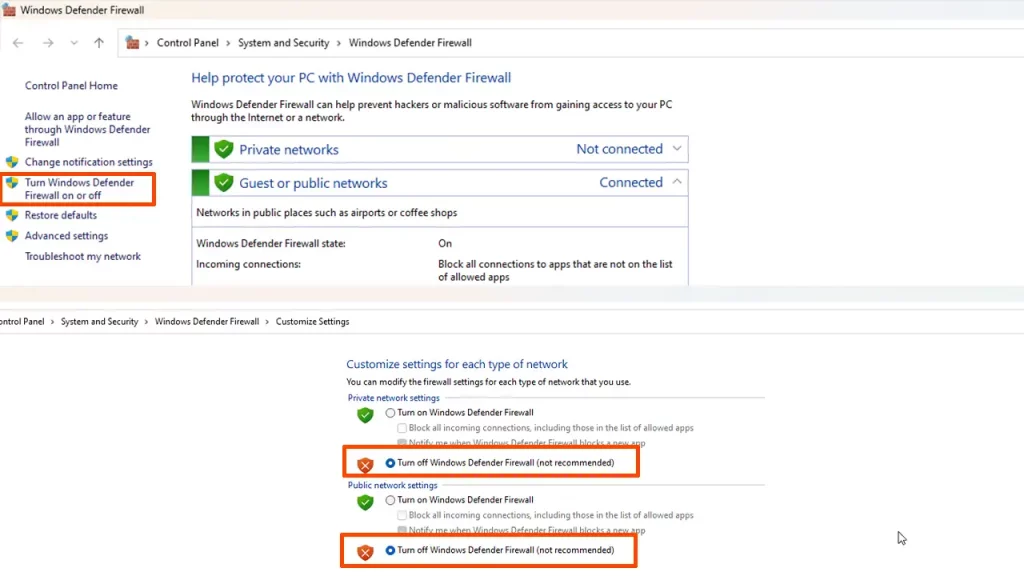
To disable your firewall, type Windows Defender Firewall in the search bar, and on the left, you should see an option to turn it on or off. In the next window, select the option to turn it off and click on OK.
There are corrupted files
Corrupted files in your Minecraft or Forge installation can cause problems leading to Forge not working at all. If possible, reinstall Minecraft as well as Forge in this case.
Don’t Miss | The Best Minecraft Mods to Use
What is Minecraft Forge?
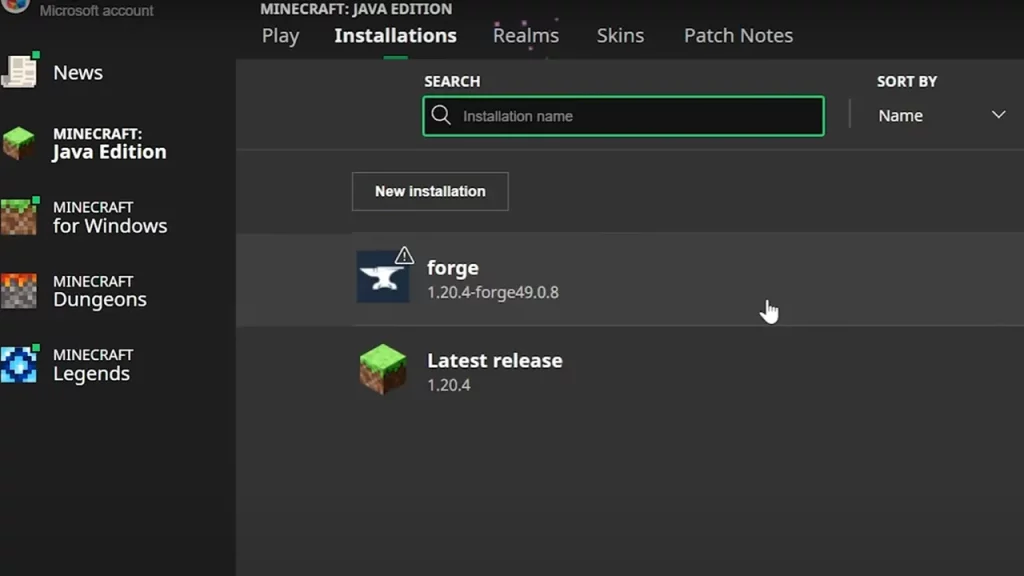
Minecraft can be taken to the next level with the help of mods and Forge helps you do exactly that. It’s a powerful tool that can add various custom mods like new blocks, items, mobs, better graphics, automated elements, new mechanics, systems, quality-of-life improvements, and much more. It’s a whole new world that you are missing out on if you only play the classic experience.
To make Forge work, all you have to do is install Forge, then install the mods you prefer, launch Minecraft, and enjoy the new modded world you get into. The community is very active on forums such as Reddit and mods are regularly updated as well.
If you’re looking to breathe new life into your Minecraft experience, exploring the world of Forge and mods is definitely worth it. It opens up a whole new dimension of creativity and gameplay possibilities that will help immersion even further.