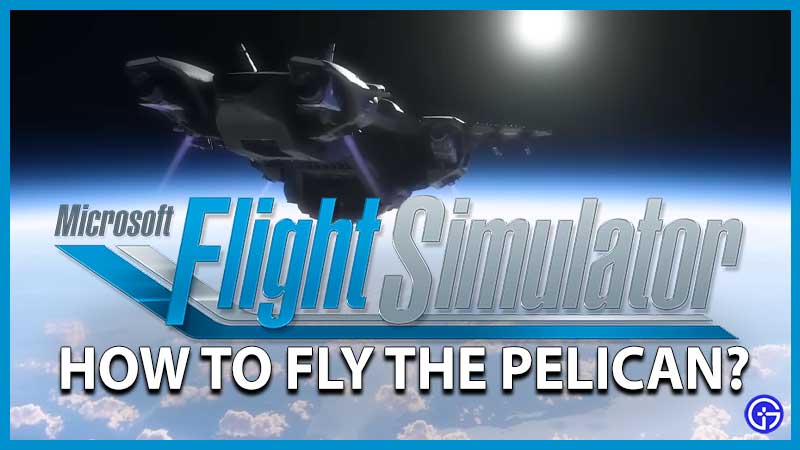If you were a fan of Halo games, then you like the most players must have admired UNSC’s dropship, Pelican. Designed to swiftly enter and pick up troops from combat points, this is a very versatile ship as portrayed in the Halo series (with different models). But flying Pelican in Flight Simulator can be a bit confusing especially when you are trying to maneuver in the space. So for the fans, let’s look at how to fly the Pelican to space in Flight Simulator.
How to Fly the Pelican in Flight Simulator

To fly Pelican in Flight Simulator, you have VTOL mode & Cruise mode for two separate ways to lift your drop-ship from the runway. VTOL (Vertical Take-off and Landing) mode lets you use the thrusters to take off and land vertically without depending on your runway. Then the Cruise mode acts as your usual CTOL (Conventional Take-off and Landing) or HTOL (Horizontal Take-off and Landing) mode. This is the takeoff and land method you will be familiar with by piloting other aircraft models in Flight Simulator.
Pelican Controls in Space

But what many players are having trouble with is hovering Pelican in space. Some may also get stuck in the space due to a current glitch. So today we will use the help of the YT channel
Sick Retina, to understand this. Also, make sure to check out the original video attached to this article. So with that said here’s how to hover or fly the Pelican to space in Flight Simulator:
- Bring the ‘pause menu’
- Click on “Controls Options”
- From the left side, click on the “Search by Name” bar
- Type in “Slew”
- This will now bring up the controls for “Slew Mode”
- Click on the top option, “Toggle Slew Mode”
- Now you need to click on “Clear Current Input”
- Then click on the “Start Scanning” bar
- Press the keys you want to use (preferably the default ‘L+R’)
- Then click on “Validate”
- Now select “Apply and Save”
- Go back and use the button input you gave to fly around in space
There is a glitch when you go up into the space and try to drop down, you get stuck at 134400 Altitude. So till this glitch gets fixed, you should make sure to not fly above this altitude. Anywhere below that seems fine for now. Here’s the original video from the channel:
That’s all about how to fly the Pelican to space in Flight Simulator. If you are missing Pelican in your game don’t worry. Just check out our guide on how to update Microsoft Flight Simulator 2020.