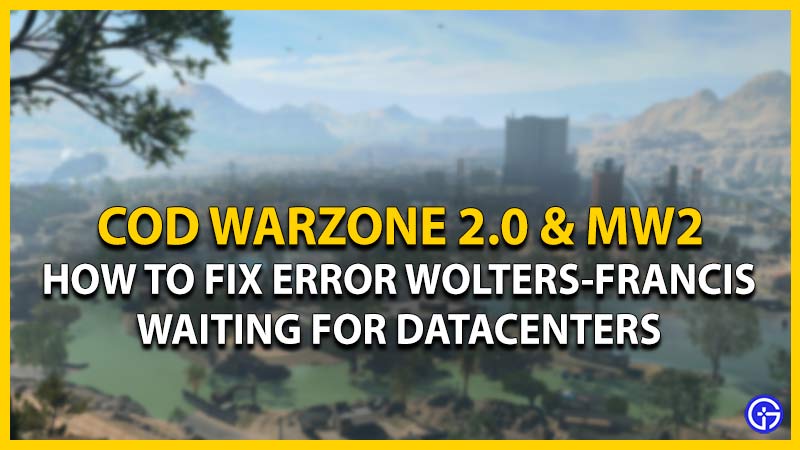The launch of Modern Warfare 2 and Warzone 2.0 has brought groundbreaking gameplay mechanics to COD. But regardless, both of these online multiplayer games are not free from errors, glitches, and bugs yet. Quite recently, several players are encountering the “WOLTERS-FRANCIS error or the timed-out waiting for Datacenters error” as they boot up the game. Due to this error, players are unable to start with MW2 or Warzone 2. Not to worry, check out our guide on how to fix the WOLTERS-FRANCIS, waiting for Datacenters error in Warzone 2 and MW2.
How to Fix Error WOLTERS-FRANCIS, Waiting for Datacenters in Warzone 2 and Modern Warfare 2
This error usually occurs due to connection or several related issues in COD MW2 or Warzone 2. This could be due to overpopulated servers or a technical issue from the developer’s end. Alternatively, this error could also occur due to an issue on your end. We have compiled some methods to help you resolve this error in Warzone 2.0 as well as Modern Warfare 2.

So, here are some ways to resolve the error WOLTERS-FRANCIS, Waiting for Datacenters in Warzone 2 or MW2:
Restart COD MW2 or Warzone 2.0
Before going through any of the methods, we suggest restarting the game. But make sure to save your progress before exiting Modern Warfare 2 or Warzone 2. For most cases, restarting is a classic workaround as it resolves most of the errors or bugs. This would hopefully resolve any connection or server-related issues in the game.
Restart your Device
If the previous method didn’t work out, restarting your PC or Console might resolve this error. For some players, this error is resolved in a single restart. While for the rest, it took more than a couple of restarts to fix this error. Once you have rebooted your device, launch COD Modern Warfare 2 or Warzone 2 to check if the error persists.
Check Internet Connection
As it is a connection-related issue, you can check your internet connection. If you are using a Wireless connection, you can reset your router to resolve any network connectivity issues. You need a consistent and stable connection. So, we recommend using the Ethernet rather than a wireless connection.
Check Servers Status
Since this error can also occur due to server-related issues, we suggest checking your servers. You can head over to the Activision Support page to check the server’s status. If the servers are down, you have no option rather than to wait until the devs resolve this issue. But if the servers are running, there could be another reason for this error. You can also wait for some time until the Alternatively, you can also check out our guide on how to check the server status of MW2 and Warzone 2.0.
Try Logging out & Logging in
Some players suggested that logging back into their account resolved the WOLTERS-FRANCIS, waiting for Datacenter error for them. Firstly, ensure that you are logged in right into your game launcher or client. As it worked for some players in the COD community, log out of the Battle.net or Steam launcher. Then, log in to your account again, and launch MW2 or Warzone 2 to check if the error persists.
Reinstall the game to fix the Wolters-Francis Error
You can try reinstalling COD Warzone 2 and MW2 to resolve this error. Firstly, you need to uninstall the game completely. Then, reinstall the game using the same launcher or client you used. Lastly, launch the game to check if you are still facing WOLTERS-FRANCIS, waiting for Datacenters error.
Activision Support
If none of the above methods worked out for you, we suggest heading over to Activision Support (Warzone 2.0 & MW2 ). Over there, you can submit a ticket describing the error and the issue you are encountering. The Customer Support team will get back to you and revert a suitable solution to bypass this error.
We hope that Infinity Ward acknowledges and resolves this issue in their upcoming patch or update. When that happens, we will make sure to update this guide.
That’s everything covered about how to fix the Wolters-Francis, waiting for Datacenters error in Warzone 2 and MW2. If you liked this guide, check out more helpful guides on our dedicated section for COD Modern Warfare II and Warzone 2.0 right here on Gamer Tweak.