You’re not alone, many players are getting the Roblox User status not up to date error that they’re unable to fix. This issue usually appears when the user is trying to log into their account. It prevents the player from joining a game and sometimes even from logging in to their account. According to some players, the culprit behind this problem is a poor network connection from your or the devs’ end. But don’t worry, there are still some workarounds that can help you get rid of the User status may not be up to date error easily.
How to Fix User Status Not Up to Date Error in Roblox
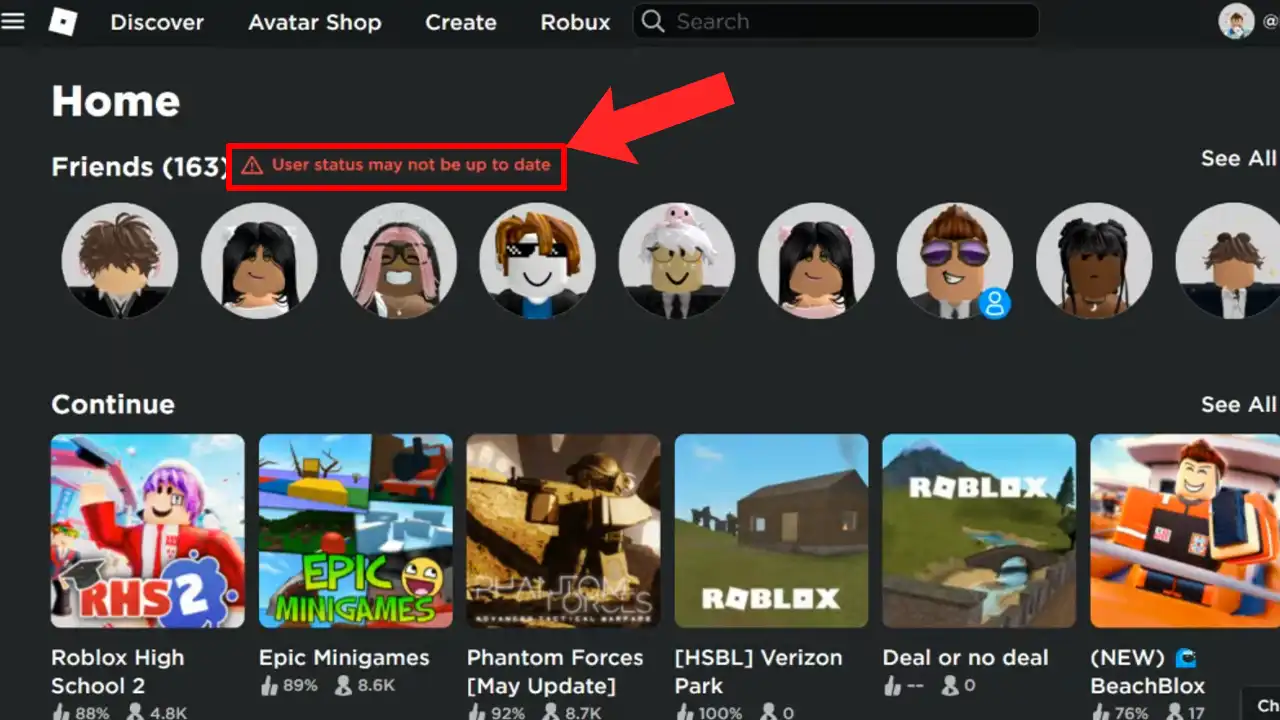
Currently, there is no official fix for the User status not up to date error on Roblox but you can always try out the workarounds below. Before you do, ensure there’s no server downtime to avoid wasting your efforts.
- Double-check the password & username you’re entering to avoid capitalization or spelling errors.
- Use a different Google account to access the Roblox login page.
- Launch the Roblox login page in a new Incognito window.
- Clear the cache of the browser you’re using.
- Switch to another browser and see if it helps.
- Make sure your internet connection is stable and has a good speed.
- Give your PC a quick restart to remove the temporary bugs.
If nothing helps then we advise you to reach out to Customer Support for further assistance. Or you can also try waiting for a while, as it may go away in an hour or two.
That’s everything you need to know about how you can fix the User status may not be up to date error on Roblox. If your issue has been resolved, then check out this Roblox Promo Codes Wiki to get rewards for your favorite games. Also, take a look at our Roblox game guides section for more tips and tricks.

