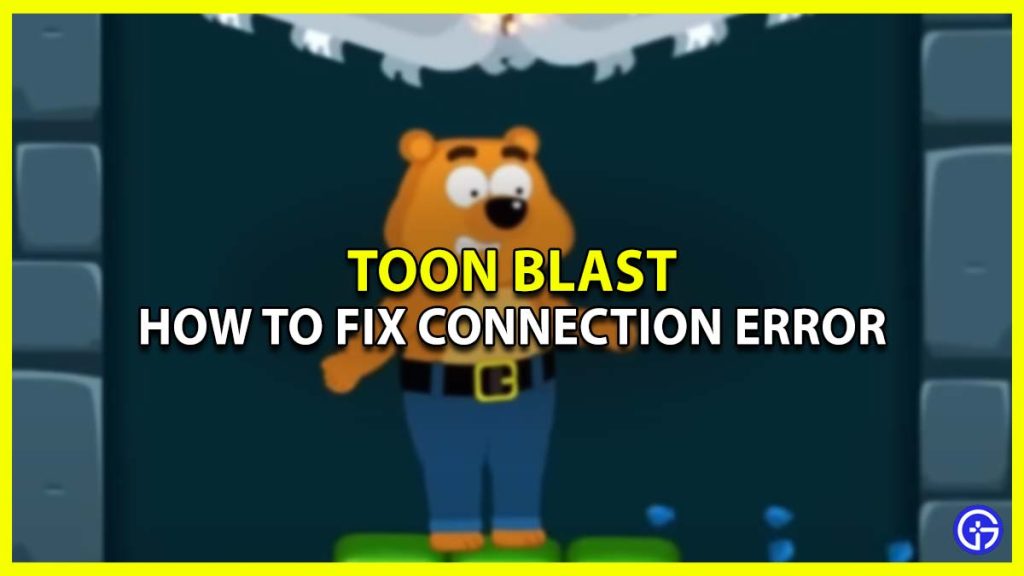Recently many players are coming across the Toon Blast connection error that they’re unable to fix. This issue is appearing whenever the users are loading the game or participating in a tournament. Such errors can surely get annoying when you’re ready to climb the levels and the game just doesn’t loads. If you’re also bothered by the same problem, then don’t worry there are some ways to fix it. For your convenience below we have listed all the possible workarounds that can remove the Toon Blast connection & loading issues easily.
How Can I Fix Connection Error in Toon Blast?

Here are the solutions to fix the Toon Blast connection error easily. Before moving further, ensure your device has enough storage. Because running low on storage usually causes such errors.
- Try clearing the cache & data of the application. This will remove all the corrupted files causing the problem. But do note, clearing the data might delete your progress so make sure to sync your account before doing it. To clear the cache on Android devices, Settings > Apps > See all apps > Toon Blast > Storage & Cache > Clear Cache. To remove the cache on iOS devices, simply go ahead and reinstall the app.
- Check for Toon Blast update, because there are times when the game is running on outdated versions. And that just might be the culprit causing the trouble.
- Also, Update your device to the latest update patch, or else all the other apps might start misbehaving soon.
- Make sure the Internet you’re connected to is stable. That’s because a faulty network can surely interrupt your online tournaments.
- Players should also check the server status because there are times when the game is under ongoing maintenance. And there’s nothing you can do about it.
- If the error persists, then we recommend you uninstall & reinstall the game. Doing so will not only remove the corrupted files & data but also fix the temporary bugs.
But if the issue is still not resolved then we advise you to reach out to Peak’s Support Team for further assistance. That’s all about how to fix the connection error in Toon Blast. If everything is working fine for you now, then check out the Toon Blast cheats to make your gameplay easier. Also, check out other Mobile game guides for more tips & tricks.