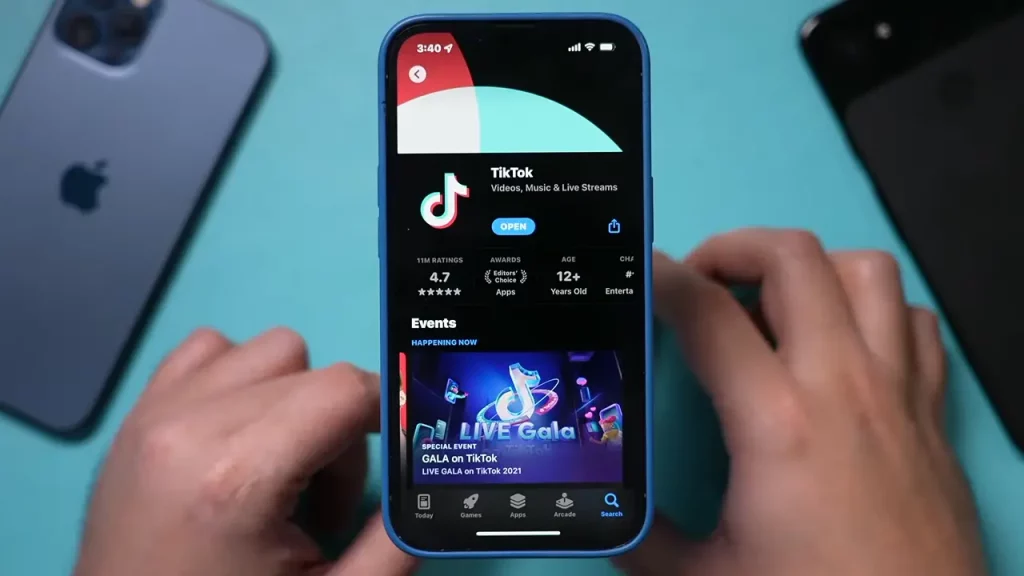TikTok is without a doubt, one of the leading social media platforms worldwide. Whether you have installed this app for content creation or consumption, this platform is used by millions of people every day. As a result, with so many active users, this popular social media app is bound to encounter a few hiccups.
Recently, there were complaints regarding TikTok’s Verification Puzzle not working and users were getting frustrated over this. However, if you have been facing the same issue, here is a guide you can use to get rid of this problem.
What is the TikTok Verification Puzzle Error?
When users try logging into their account from a new device, this platform triggers a Verification Puzzle. This is done in order to keep all your accounts safe from any illegitimate spam accounts, hackers, bots, etc.
To solve the puzzle, the user needs to drag a slider button that moves the piece of the puzzle and you need to try to adjust it accordingly. Usually, after doing this, people were able to get access to their accounts. However, recently, users have been getting this puzzle one after the other, even after they have correctly solved the previous one.
Apart from this, some users have been disturbed by the Verification Puzzle every time they try to like a post on TikTok. This issue, especially, has been creating a lot of frustration among the users, as viewing, liking, and commenting on posts are some of the basic features of this app.
Here’s How to Fix TikTok Verification Puzzle ‘Not Working’ Error
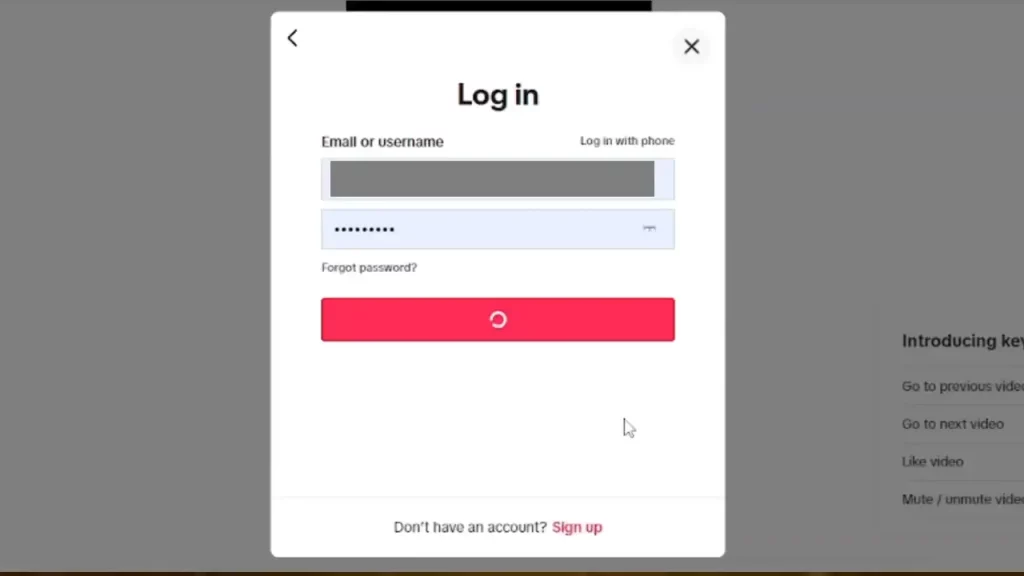
If you are facing this issue every time you log in or try to interact with a post, here are some troubleshooting steps you can use to get rid of it –
- Update TikTok app – Most of the time users face issues with social media platforms, as they are still using the outdated version of the app. Make sure to regularly check the updates that are available for TikTok and install them. The updates will help get rid of some minor bugs as well.
- Switch Devices and Browser – If you are using the mobile application, you can try launching this platform via a web browser. If you are still facing the same error, try switching to a different browser. Similarly, you can also try using TikTok on a different device and check if this issue still persists.
- Check Internet Connection – Even though checking your internet connection seems like a basic step, it is one of the most crucial ones, as all the functions of this app depends on a stable internet connection. Therefore, try to check if your connection is strong enough and then try launching the TikTok application.
- TikTok via Guest Mode – If you just want to browse through your FYP and can’t log in to your account because of the Verification Puzzle Not Working error, you can go to your profile and log out. Reopen the app and click on the “Log in as a guest” option and you will be able to use the app through the guest mode.
- Contact TikTok Support – In case none of the methods mentioned above help you get rid of the Verification Puzzle Error, you will have to contact the TikTok Help Center and report this issue.
These are all the fixes you can use to solve the TikTok Verification Puzzle Not Working Error. Additionally, make sure to check out our Tech section and browse through all the informational guides, available here on Gamer Tweak.