Annoyed by constant The Last of Us Part 1 Stuttering, freezing & lag issues on PC? Dont, fret since you are not alone. Ever since TLOU Part 1 got its PC Port, it has been review bombed by several players on Steam. The main reason is the horrible gameplay experience due to constant stuttering, freezing, lags, and crashes. But as players try to Endure and Survive, many cannot play the game due to frame drops. While you can lower the graphics settings to soften these issues, there can be several reasons for these technical issues. So, check out our guide to find the potential fixes and workarounds to resolve these issues on PC.
Fix for The Last Of Us Part 1 Stuttering, Freezing, & Lag Issues on PC
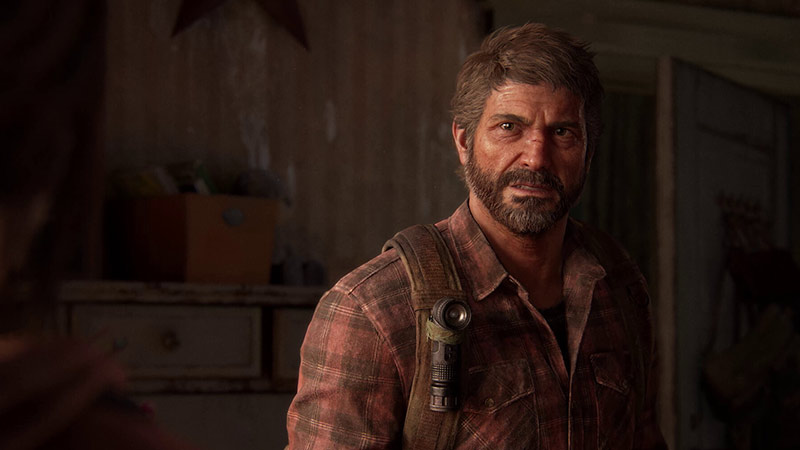
Fortunately, the devs at Naughty Dogs have acknowledged the TLOU Part 1 stuttering, freezing, and constant lags on the PC. They tweeted that the hotfix for The Last of Us Part 1 on PC has gone live. As the hotfix is already out, you can restart the game or PC to apply it.
But as with several frustrated players, the recent hotfix didn’t resolve the technical issues on PC. So, here are some fixes to help you with The Last of Us Stuttering, Freezing, & Lag issues:
Check System Requirements
Before we get on with any of the workarounds, check if your system meets the minimum or recommended system requirements to run TLOU P1. So, here are the minimum system requirements:
- OS: Windows 10 (Version 1909 or Newer)
- Processor: AMD Ryzen 5 1500X / Intel Core i7-4770K
- RAM: 16 GB
- Graphics: AMD Radeon RX 470 (4 GB), AMD Radeon RX 6500 XT (4 GB) / NVIDIA GeForce GTX 970 (4 GB), NVIDIA GeForce GTX 1050 Ti (4 GB)
- Storage: 100 GB available space
Here are the Recommended Requirements:
- OS: Windows 10 (Version 1909 or Newer)
- Processor: AMD Ryzen 5 3600X / Intel Core i7-8700
- RAM: 16 GB
- Graphics: AMD Radeon RX 5700 XT (8 GB), AMD Radeon RX 6600 XT (8 GB) / NVIDIA GeForce RTX 2070 SUPER (8 GB), NVIDIA GeForce RTX 3060 (8 GB)
- Storage: 100 GB available space
Furthermore, to the above requirements, the game requires a 64–bit OS and processor. It’s worth noting that SSD is also recommended while running TLOU.
Update the Last of Us Part 1
You can update the game from Steam and Epic Games. With consistent patches and hotfixes, you must update the TLOU Part 1 to the latest version. If not updated, you will continue to encounter crashing and freezing issues.
On Steam:
- Launch the Steam and head to the Library.
- Right-click on the Last of Us Part 1 from the left pane.
- Press the Updates option and checkmark the option to keep this game updated under Automatic updates.
On Epic Games:
- Launch Epic Games and head to the Library.
- Look for the Last of Us Part 1 and press the three-dot icon.
- Toggle the option to Auto-Update or click on the Update option if there is an available update.
Once you have updated the game, reboot your PC and launch the game to check if the issues persist.
Run the game as Administrator
You can face these technical issues due to a lack of administrator privileges. So, you can run the game as an Administrator to resolve the stuttering and freezing issues.
- Right-click on the game’s .exe file icon.
- Select the Properties and press the Compatibility tab.
- Check mark the Run this program as an administrator option.
- Then, press Apply and the Ok option to save your settings.
Finally, launch the game to check if the frame drops, lags, and other issues persist.
Verify Your Game Files
If you are missing some game files or data, you may encounter stutters, freezes, and lags on your PC. To resolve these issues, you can verify your Game files on Epic Games and Steam. So, here’s how you can verify game files on Steam:
- Launch Steam > Right-click on Last Of Us Part 1 > Properties > Local Files > Verify Integrity of Game Files.
Here’s how you can verify game files on Epic Games:
- Launch Epic Games> Right-click on TLOU Part 1 > Manage option > Verify button.
Update Graphics Drivers
Outdated graphics drivers can cause stuttering and crashing issues while running The Last of Us Part 1. So, here’s how you can update your Graphics Drivers to the latest version:
- Search for the Device Manager on the Start Menu.
- Click on the Device Manager.
- Double-click on the Display Adapters and right-click on your Graphics card.
- Select the Update driver option from the drag-down menu.
- Lastly, select the Search automatically for drivers option.
This will download and install the latest graphics card version. You can reboot your PC and launch the game to check if that resolved the stuttering, freezing, and lags.
If none of the above workarounds resolved the issue, we suggest waiting for Naughty Dogs to release official updates and patches. You can follow their official Twitter account for all the updates about the patches and hotfixes. But until then, try out the above fixes to resolve the stuttering, lags, and freezing issues in TLOU.
That’s everything covered about The Last of Us Part 1 stuttering, freezing, and lags fix. If this guide helped you, check out our guides on how to fix the Building shaders taking time, cheats and secrets, and more in our dedicated section on Gamer Tweak.

