As the Cod Modern Warfare 2 beta version is already out but many of the players are quite disappointed with it. That’s because, several players are running into various bugs & errors, which are ruining their gameplay experience. Some of the errors are even restricting them from playing or entering the game. One of these errors is where the game requires you to verify your phone number but Steam is not allowing you to do so. This is happening because you have already verified your number and steam is not letting you do it again. If you’re facing the same error, then we’ve got you covered. In this guide, we’ll help you fix Steam can’t verify the phone number in COD MW 2.
Fix for Steam Can’t Verify Phone Number in COD Modern Warfare 2
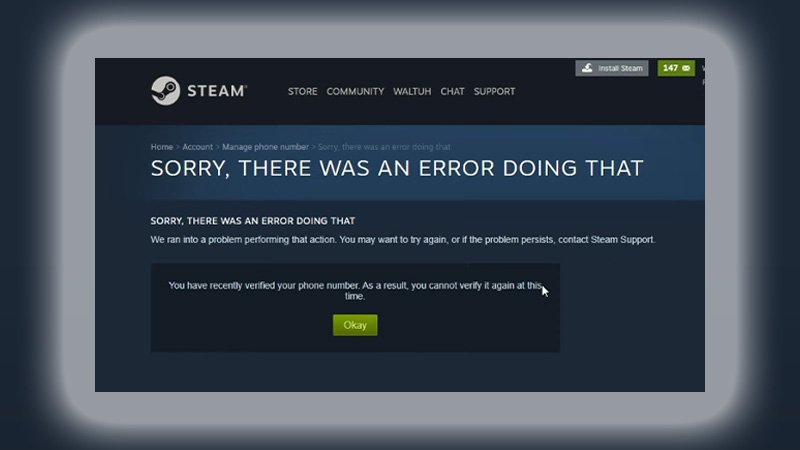
Here’s how you can fix the Steam can’t verify phone number error in Call of Duty Modern Warfare 2 (COD MW 2).
- Re-Verify Phone Number
- Clear Steam Browser Data
These are the fixes that you can use to fix the phone number verification issue. For a better understanding let’s take a look at the methods in detail.
Re-Verify Phone Number
In order to fix this error the player will have to remove their phone number from steam and re-verify it again. If you’re unaware of the process to do so, then follow the steps mentioned below.
- First, close the Modern Warfare game.
- Next, go ahead and open Steam.
- After that, open Settings by clicking on the Steam option located in the top left corner of your screen.
- Then, in the Account tab open the account details by clicking the View Account Details option. This option is located in the top right corner of your screen.
- And after that, head under the Contact Info tab and open the Manage your phone number option.
- Next, unlink your phone number by clicking on the Remove Number option.
- And then simply open the MW 2 game and Re-verify your number.
That’s all you need to do to fix the Steam Can’t Verify phone number error in the COD MW 2 game. If your issue is still not resolved then try out another solution mentioned below.
Clear Steam Browser Data
The second fix to solve the issue is by clearing the Steam Browser data.
- First, open your Steam Client.
- Next, open Settings by clicking on the Steam option located in the top left corner of your screen.
- After that, open the browser data by Clicking on the Web Browser option.
- And then, click on the Delete Web Browser Data option.
Doing so will clear the browsing data on steam and you’ll be good to go. This is all you need to do to fix the COD MW 2 Steam can’t verify phone number error. While you’re here check out other Call of Duty Modern Warfare guides for more in-game tips & tricks.

