Dota 2 is one of the popular and most played strategic games all over the globe. As is a successful game even a small inconvenience can irate the player. Such as when you are all set and ready to raid the enemy’s base but before even joining a game you run into an error. One of these issues is when the game doesn’t let the player join any game. This error appears with a message saying Searching for Dota 2 game coordinator or Cannot find Dota 2 game coordinator. Generally, it occurs when the server is down or going into maintenance. But if you’re coming across this issue more often, then something is not right. So in this guide, we’ll walk you through all the possible solutions to fix the Searching For Dota 2 Game Coordinator error.
Fix For Searching For Dota 2 Game Coordinator Error
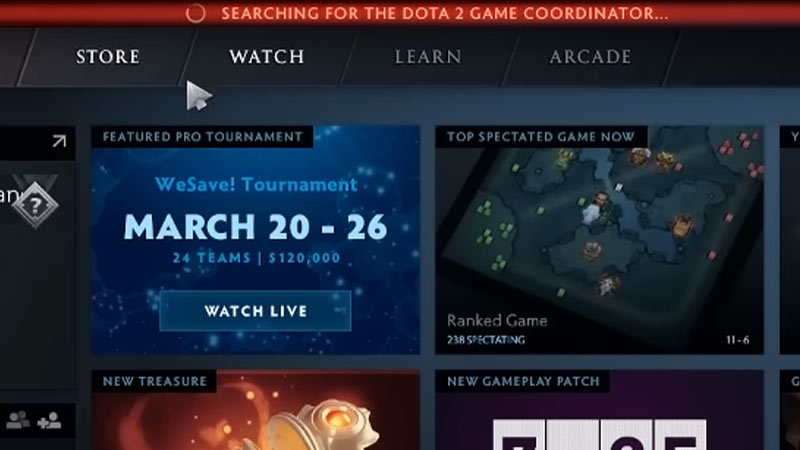
Here we have mentioned all the ways to fix the Searching For Dota 2 Game Coordinator error. However, before you dive into the steps head to the game’s official social media sites to make sure if the game is going to any maintenance. Or else your efforts will just go down the drain.
- Restart Router
- Play with Bots
- Switch Connection Type
- Check the Integrity of Game Files
- Reinstall Dota 2
These are the fixes that you can use to fix the Cannot find Dota 2 game coordinator issue. For a better understanding let’s take a look into the methods in detail.
Restart Router
The first and very basic fix that you should try is by restarting your router or any internet connection you’re connected to. Once you plug out the internet wait for a while and then restart the game and you’ll be good to go.
Play with Bots
Another method to fix the Searching For Dota 2 Game Coordinator error is by playing a game with bots. Doing so might give the server a kind of cool down and you’ll be able to play the game just like you used to. If you’re unaware of the process to join a bot game, then follow the steps mentioned below.
- First, launch the Dota 2 game.
- Next, click on the Play button located at the top side of your screen.
- After that, select the Practice with Bots option under the Private Game tab.
- Then, select the option to play Solo.
- And after that, simply select any hero and start a bot game.
Now all you have to do is play the game for a while, then go ahead and disconnect the game and that’ll do the trick.
Switch Connection Type
If your issue is still not resolved, then you can also try switching your internet connection type. All you have to do is change your internet connection, which means if you’re on LAN, then try using Wi-Fi. Many players have reported that this method has worked for them so why not just give it a try.
Check Integrity of Game Files
Checking and verifying the game files’ integrity helps you replace the corrupt files. That’s because there are times when the files get corrupted automatically which leads you to such kinds of errors. So without any further ado follow the steps mentioned below to fix the Searching For Dota 2 Game Coordinator error.
- First, launch the Steam Client page and head to the Library.
- Next, look for the Dota 2 game and then right-click on it once you find it.
- After that, simply select the Properties option.
- Then, go to the Local Files tab.
- And after that, there you’ll see the option to Verify the Integrity of Game files.
- Once the process is done go to Settings located in the bottom left corner of your screen.
- Next, navigate to the Downloads file and open Steam Library Folders.
- Now here you’ll see all the corrupted files, simply Repair the Files and that might resolve your issue.
Reinstall Dota 2
If your issue is still not fixed then it leaves you with the last resort which is to uninstall & reinstall the game. Doing so will give the game a fresh restart and it might clear all the bugs that you were facing before.
That sums up everything about how you can fix the Searching For Dota 2 Game Coordinator error. If your issue is resolved, then check out the list of the Best Heroes in the game.

