Many players have recently been encountering the Pokemon TCG Live Error 10099. When you try entering the game, players are greeted with the pop-up “There was an issue loading Pokemon TCG Live. Please try again”. If you are looking for a solution that will help you get rid of the bug, you will find all the fixes in this guide. Therefore, using the tips we have mentioned, you can eradicate this error and get back to your thrilling battles.
Here’s How to Fix Pokemon TCG Live Error 10099
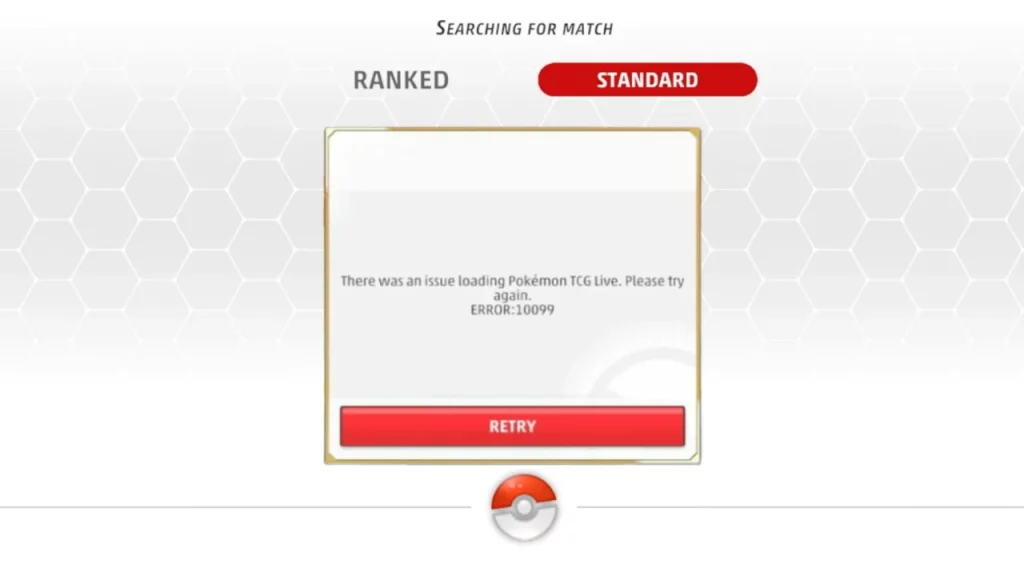
Reinstalling the App
This method has worked for most of the players and has been mentioned as a reliable fix on Pokemon Forums as well. Therefore, by uninstalling and reinstalling Pokemon TCG Live, you will be able to get back to your game without any further hindrances. We have mentioned how you can carry out this process on both devices, right here:
- Mobile App users: From your app menu, select and hold the game’s icon and uninstall the application. Now, you can either go to App Store or Google Play Store and complete the reinstallation process.
- PC users: In order to uninstall this app from your PC, you can go to your Control Panel and look for the ‘Programs’ options from the list. Right-click on Pokemon TCG Live and click on the ‘Uninstall’ option. Now all you have to do is reinstall the app by visiting the Pokemon TCG Live website.
Check Internet Connection
If the above-mentioned option doesn’t work for you, this problem might be occurring due to your internet connection. Make sure you have a stable connection before you try launching this app.
Check Server Status
Sometimes players will face the Pokemon TCG Live Error 10099 due to a server outage. In this case, you can check the status of the game’s server by visiting the Pokemon TCG Live Twitter account, as they will post a message on this platform if there is any server-related issue.
Update the App
Lastly, you can also check if there are any updates available for the game and install them. This might help you with this issue, as most updates help to get rid of any unnecessary bugs.
This is everything you need to know if you are facing the Pokemon TCG Live Error 10099 and are looking for an easy fix. Additionally, don’t forget to check out all the guides available in our Pokemon GO and Pokemon Scarlet & Violet sections, available here on Gamer Tweak.


