Ready or Not gives you and your squad an excellent opportunity to showcase your tactical brilliance. But for some reason, this experience is ruined as several players are unable to join the game with their friends. As they say, it seems like the Multiplayer mode of this game is bugged and thereby, it is not working at all.
We know how annoying it can get when you can’t enjoy with friends. That’s why, we will tell you some ways to fix the issue where Ready or Not’s multiplayer is not working.
How to Fix Multiplayer Not Working Issue in Ready or Not
Unfortunately, there is nothing much you can do to get this problem sorted. However, there are a few workarounds that are worth giving a shot. So check out below for some workarounds:
Check Server Status
The first thing I want you to try is to check if the Ready or Not Servers are properly working. You can do that by checking Void Interactive’s X (or Twitter) Account. There are chances that the developers have temporarily disabled the servers for maintenance. If that’s what happened, maybe that is why your multiplayer is not working. The devs will inform you about any abnormality in the servers if so.
Verify Game Files
Sometimes, corrupted or missing game files restrict you from using an in-game service. In this case, the multiplayer mode. So rather than downloading the entire game again, you can simply Verify and Repair the game files from Steam. Follow these steps to know how you can do that:
- Head over to your Steam Library and right-click on Ready or Not.
- After that, click on Properties > Installed Files.
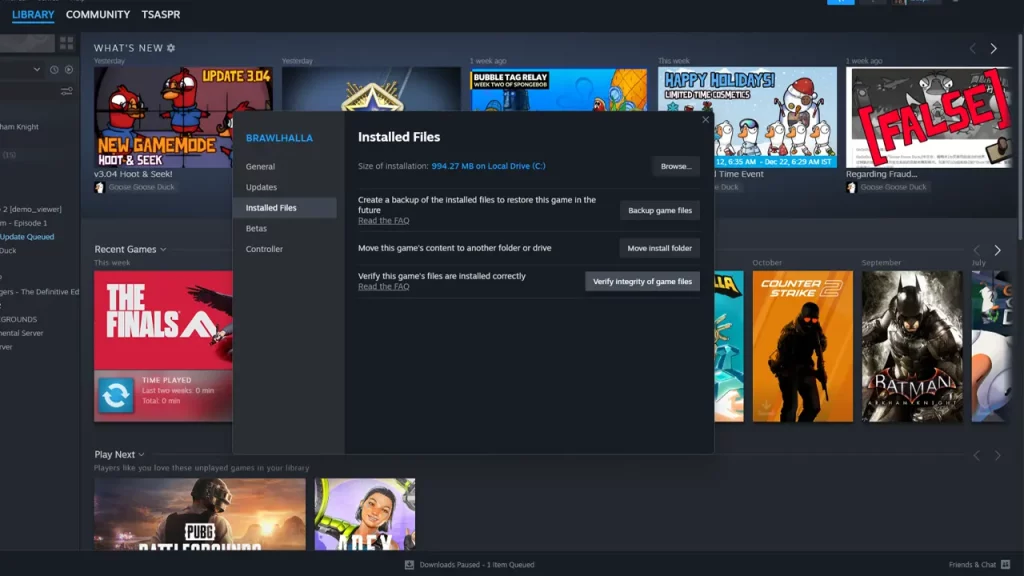
- Now click on Verify integrity of game files to replace a corrupted or install a missing game file.
Check for Pending Updates
See if there are any pending updates available on Steam. Because if Ready or Not Multiplayer is not working because of a bug, it might have already been fixed in a patch update. I suggest you go to Steam and download any pending updates as soon as possible.
If nothing else works, then you should try reinstalling the entire game again. Since it is a lengthy method, it should be your last resort.
That covers everything about this guide. Hopefully, your Ready or Not Multiplayer will work again soon. For more information besides this, feel free to check out our dedicated section for Ready or Not on Gamer Tweak.


