The recent FOV Glitch in MW3 has made it difficult for players to precisely aim and eliminate their opponents. The bug occurs anytime during the game and increases your Field of View to 200 or any other larger number than what you set. When you are in the middle of the shootout and not in hiding, this can get your character killed. Understanding how much it would have been bothering you, we went through all the fixes we could find, and here are the ones that worked for most players of Modern Warfare 3.
How to Fix the Field of View Bug in MW3?
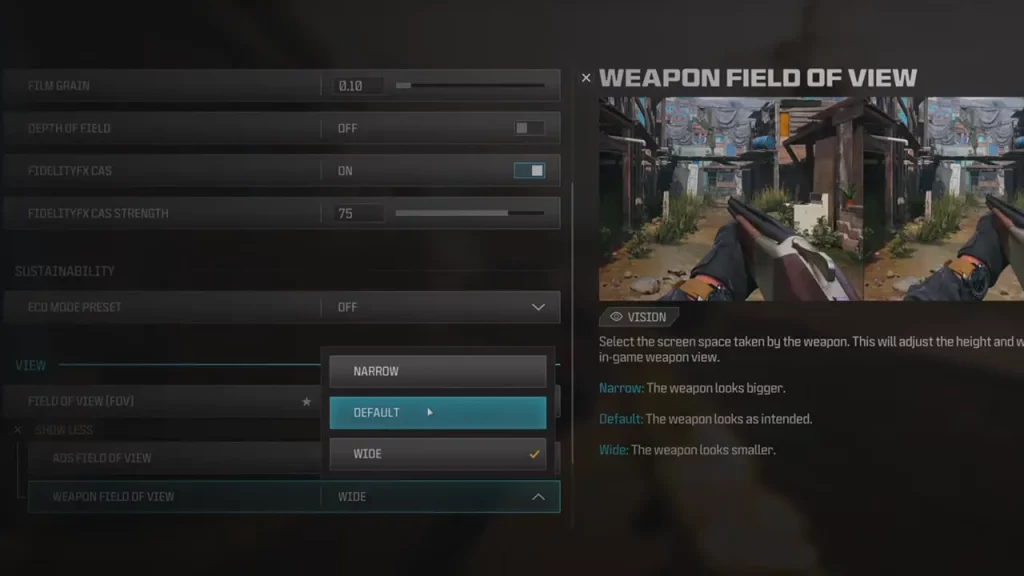
The glitch has been appearing in the game for the past few months. In the beginning, it was mostly happening on PS, but after a while, it started bothering the Xbox players too. The only solution that worked for most was setting the FOV to default.
- To do that, first open your menu using the controller.
- Next, go to Settings.
- Scroll down and select the Graphics.
- There you will find the Field of View option inside View on both the PlayStation and Xbox.
- Select Show More to get all the options.
- Use the drop-down menu of the Weapon Field of View and set it to Default.
This will reset the view, and you should be able to play the MW3 with ease. The solution doesn’t resolve the bug but is just a workaround, so if it appears again, you have to first change your FOV percentage and then set it to Default. Hopefully, the permanent fix will be rolled out soon by the developers, as a precise FOV is crucial for Modern Warfare 3. Whenever they add a fix, we’ll update the guide with info about it.
That’s all we know about the fix for the FOV glitch in MW3. If this was helpful to you, check out our Modern Warfare 3 section.


