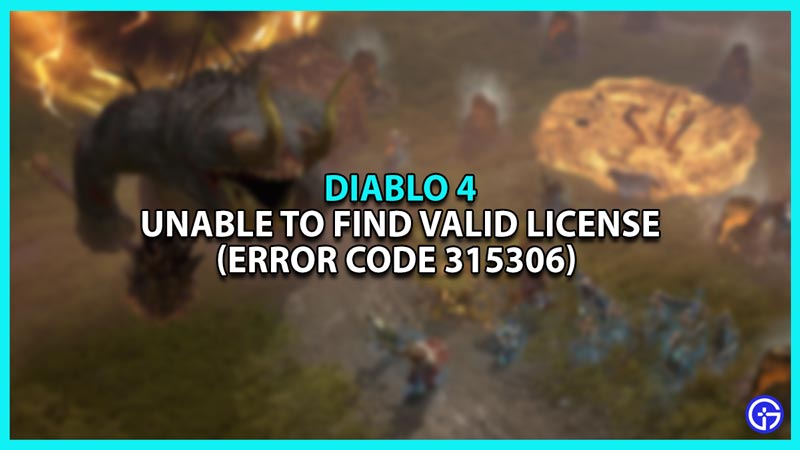The Diablo 4 error code 315306 has plagued many players where they get a message “Unable to Find Valid License”, with no instructions to fix it. If so, then this guide is made just for you. This fourth installment in the Diablo series is one of the most anticipated games in the year 2023. For players who got early access, errors like this can be very frustrating. Getting early access doesn’t make sense if it’s not playable. To help you out, this guide will tell you how to fix it.
How to Fix Diablo 4 Unable to Find Valid License
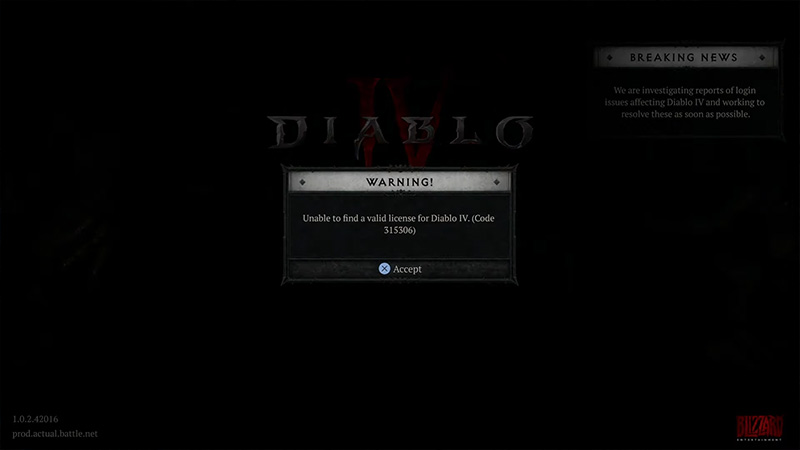
The Diablo 4 “Unable to Find Valid License” error code 315306 occurs when players try to play the game before the servers are live. You can fix this error by waiting for the servers to go live. Another thing you can do is fix the game files through the Battle.net launcher. This method may not work since it’s a server issue. But it can prove to be helpful if any of your game files are damaged.
Diablo 4 Error Unable to Find Valid License on PS5
For console users, if you’ve encountered this error, then there is a way to try and fix it. All you need to do is restore the license in your console settings. This will re-verify your Diablo 4 authentication license and fix the error. Make sure you restart your console for a quick refresh. Apart from that, reinstalling the game is the only other option for PlayStation 5 users to fix this error. Other than that, all you have to do is simply wait for the servers to go live.
Also Read: Fix Queued For Login Authentication Pending Error
That’s everything from us on how to fix the “Unable to Find Valid License” error in Diablo 4. For more such content like How to Earn Skill Points, make sure you visit our Diablo 4 section.