After Monster Hunter Rise’s worldwide success the developers, Capcom decided to port the game to other platforms. It was released for PC and other platform users on January, 20th, 2023. However, many PC players were pretty disappointed when they ran into a bug which doesn’t allow the game to launch properly. In this error, the game fails to create a Save file and crashes Immediately. For some players, even the screen gets stuck during the start-up with a message saying Failed to save. If you are running into the same issue then we are here to help. In this guide, we have mentioned an official fix that’ll remove the Monster Hunter Rise (MHR) Failed to Save error.
Failed to Save Error in Monster Hunter Rise
As soon as the developers, Capcom came to know about the Failed to Save error in Monster Hunter Rise (MHR) they started to fix it. To remove this bug they released a Notification of Patch Ver.3.6.1.1 on Steam. In that post, they acknowledge the issue and gave some steps to be performed after installation. For your convenience, we have explained the official fix in the article below.
- First, apply the new update patch Ver.3.6.1.1.
- Next, disable Steam Cloud by Navigating. Steam Library> Right Click on MHR> Select Properties> General> Under Steam Cloud section> Uncheck the box.
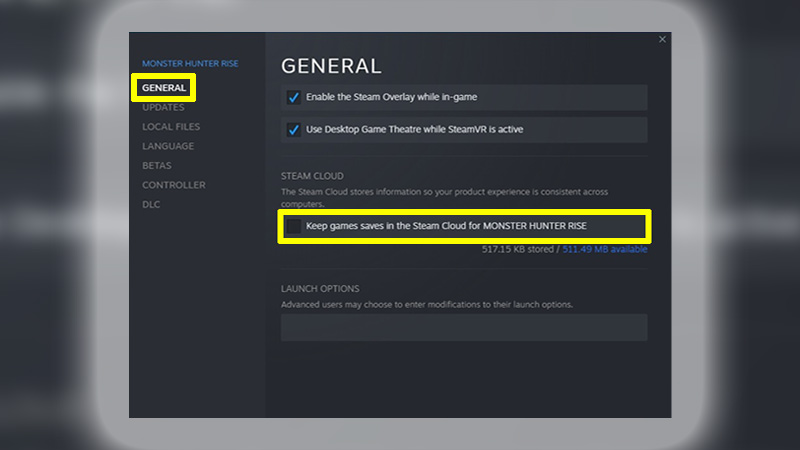
- Once done, simply quit the game and delete the existing Save Data from your PC. To do so, navigate, File Explorer> Local Disk C> Program Files (x86)> Steam> Userdata> (Your User ID)> 1446780. Note: Before you delete the folder double check the name and copy the exact folder to another location on your PC.
- After that, launch the MHR game and create a new save data.
- Then, again quit the game and enable the Steam Cloud feature by following the steps mentioned above.
- And after that, launch the game again and select Upload to Steam Cloud option in the pop-up window.
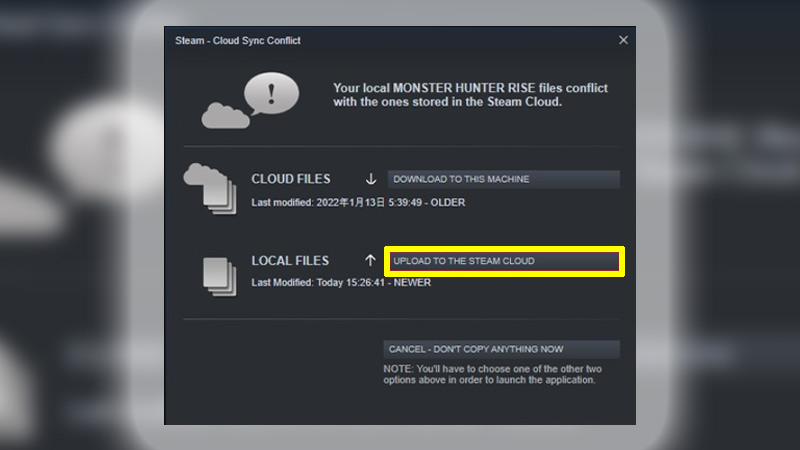
Once you are done with the process you’ll be good to go. As a downside, you won’t be able to matchmake with the users playing in the older version i.e. Ver.3.6.1.0. That covers all about how you can fix Failed to Save error in Monster Hunter Rise easily. While you are here check out the best MHR mods you can use in 2023. Also, take a look at other Video game guides for more tips & tricks.


