Minecraft is one of the most popular Sandbox games. However, even after so many years, there are still some issues occurring in the game. Some bugs & errors have been extremely annoying for the veteran and new players. In one of the errors, the game doesn’t allow the players to join a Realm. And comes up with a message saying Unable to connect to the realm. The reason behind this issue is uncertain but it’s surely ruining players’ gameplay experience. If you are also struggling to join your friends to play the game, then we are here to help. In this guide, we have mentioned all the solutions to fix the Failed Attempting to Join Realm error in Minecraft easily.
How to Remove Minecraft Failed Attempting to Join Realm Error?
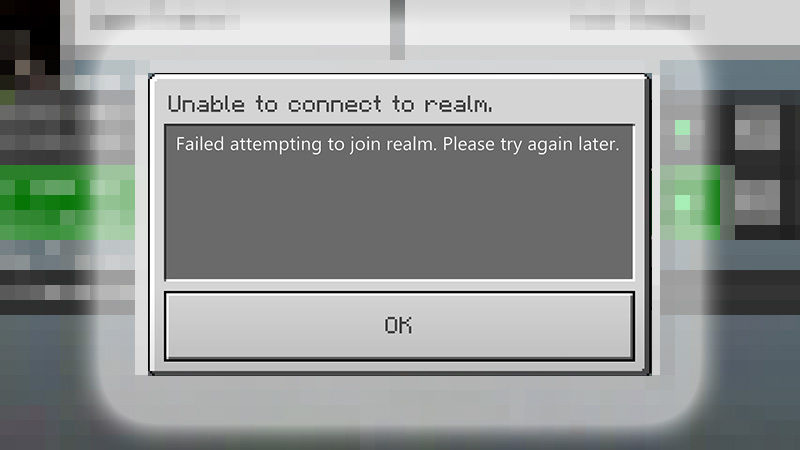
If you are unable to join a server then try out the methods mentioned below to fix the Failed Attempting to join realm error in Minecraft. Before you move ahead make sure there isn’t any ongoing server downtime, or else your efforts will go wasted.
- Recheck the Code
- Check Internet Connect
- Update the Game
- Allow Privacy Settings Permission
- Disable VPN
These were the fixes that’ll surely resolve your in-game issue. For a better understanding let’s take a look into the solutions in detail.
Recheck the Code
The first thing you should double-check is the code or the link you are using to join the realm. There are times when the code has been changed by the Realm owner. In this case, you’ll again need the owner’s permission to join the realm. Moreover, this error also occurs when you are entering an incorrect code, as they are case-sensitive. So make sure you enter them exactly as they are given.
Check Internet Connect
Another thing you should check to avoid errors is the internet connection you are connected to. That’s because unstable internet can cause such kinds of issues. Players can always restart the router to give it a fresh start.
Update the Game
Players with outdated or beta versions will surely come across such errors. So it’s better to update the game as soon as the patch is released by the developers. Doing so can fix the Failed attempting to join realm error in Minecraft
Allow Privacy Settings Permission
Another thing players often forget to change is the Privacy & Online Safety settings. If you haven’t allowed the Multiplayers online & Join club feature permission then the game won’t let you connect to a Realm. If you are unaware of the process to enable the options, then follow the steps mentioned below.
- First, head to Settings by pressing the Xbox button on the controller.
- Next, select the Account tab and select Privacy & online safety.
- After that, select the Adult defaults option. Or customize the settings according to your preferences.
Disable VPN – Minecraft Unable to Join Realm Error
Sometimes VPN you are connected to can prevent Minecraft from running properly. So go ahead and disable it while you are playing the game and you’ll be good to go.
These are all the solutions that you can try to fix the error. If the issue is still not resolved then simply contact the Support Team and wait for the developers to fix it. That covers everything about how to fix the Failed attempting to join realm error in Minecraft. While you are here check out how you can download & install Create Mod in the game.

