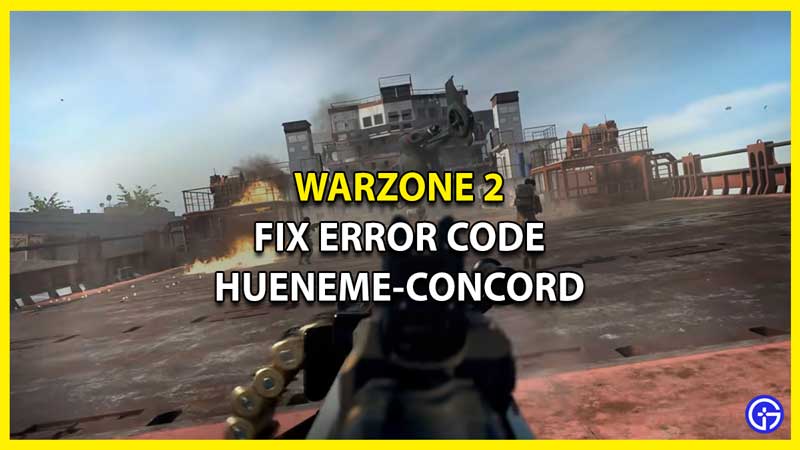The launch of Warzone 2 has been a buggy one so there is no doubt that questions like how to fix Error Code HUENEME-CONCORD are appearing. However, this error is not as bad as some errors which have no fix. Along with that, it seems that this is a recurring error and many people have already faced it in Modern Warfare 2. As a result, it is easier to solve this network issue in Warzone 2.0. Since you are here, you are also looking to fix this error. You won’t have to look further as this guide has all you need.
How to Fix Error Code HUENEME-CONCORD in Warzone 2

As we mentioned earlier, this is a networking issue so it goes without saying that you need to check your Internet Connection. While you are at it, also make sure you check out the Server Status of Warzone 2.0. Since it is a connectivity error, you need to diagnose which end is the one with the problem. If the servers are down, you will have to wait for them to get back to normal.
Now that you know the problem is from your end, here’s how you can fix error Code HUENEME-CONCORD in Warzone 2:
- Restart your Modem and your Router. This is one of the most common solutions for any networking issue. It will clear unnecessary cache and solve any overheating issues.
- Now the method we are about to show you will require some technical know-how. If you are unsure about it, skip it as there are other ways to fix this networking issue in Warzone 2.0.
- Press Win + R, type ‘cmd’ and then press Ctrl + Shift + Enter.
- Now you need to type ‘netsh interface teredo set state disabled‘ within the Command Prompt.
- Lastly, type ‘netsh interface teredo show state‘ to confirm it has been disabled.
- If that didn’t solve the error code HUENEME-CONCORD in Warzone 2, you need to head over to your Activision ID and then change your region. You can also do the same for your Battle.net ID.
- Lastly, you can try to change your source of the Internet or your Internet Connection overall.
While there is no guarantee that your problems will be gone, these are the fixes that have worked for many players. Don’t hesitate to contact Warzone 2 Support to get better assistance with the error.
That’s all there is on how to Fix Error Code HUENEME-CONCORD in Warzone 2. While you are here, make sure you do not miss out on our Warzone 2 guides right here at Gamer Tweak.