Just like you, many players are getting the Val 7 error code in Valorant, that they’re unable to fix. This is one of the frequently occurring errors that doesn’t allow the player to connect to the platform. That might really hurt when you are grinding to climb the ranks. The error usually occurs when the user’s account is suspended or banned. But don’t worry, it also tends to appear when the servers are down. So let’s not wait any further and see how you can get rid of Val 7 error.
How Can I Fix Valorant Val 7 Error Code (Possible Solutions)
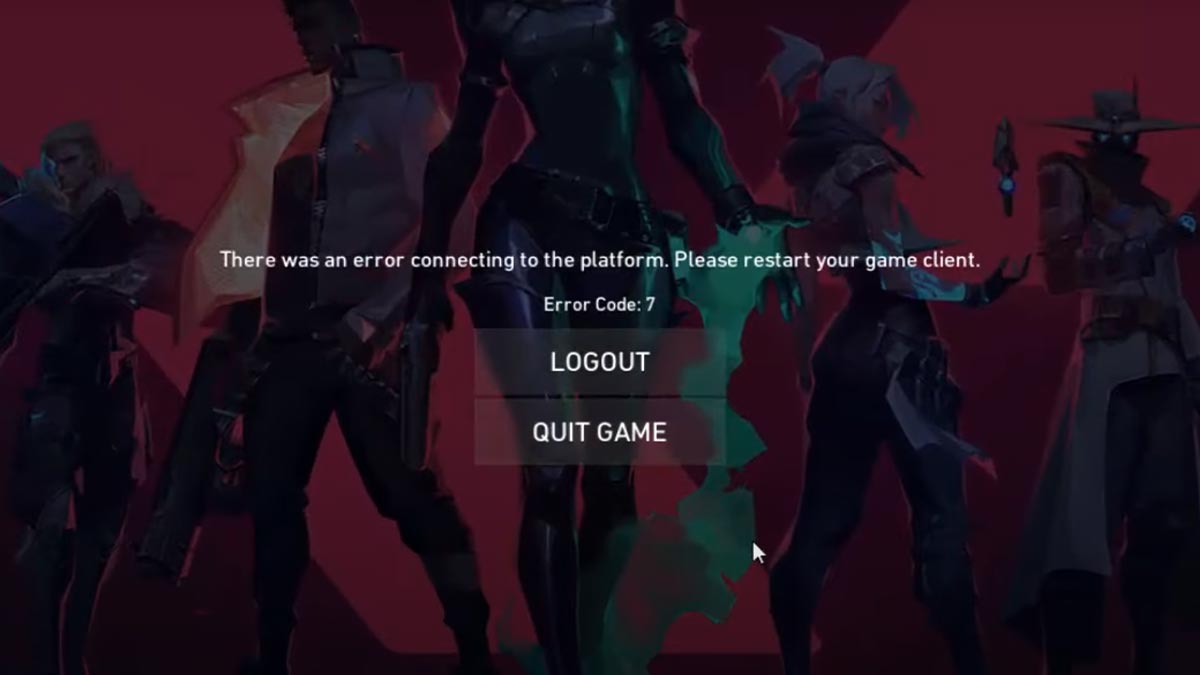
Here are all the possible solutions that can help you fix the Valorant error code Val 7 easily. Before you move ahead, ensure that you’re account is not suspended & banned, or else all the efforts will go down the drain. You can confirm your account status by checking your email account which is associated with the Riot client. If you haven’t received any email regarding the suspension then scroll down for the fixes.
Reinstall Vanguard
The very first fix you can try is simply reinstalling the Riot Vanguard. Doing so has worked for many players and resolved the Val 7 issue. If you’re not familiar with the process then we’ll walk you through it.
- First, open the PC search bar and look search for Add or Remove programs.
- Next, look for Vanguard in the app list and click on it.
- After that, click Uninstall and give your PC a restart.
- Once done, launch the Valorant game and it’ll install a new Vanguard automatically.
Update GPU Drivers & PC Windows
There can be a chance that your system is running on the outdated Windows version. If it is then go ahead and update your PC to the latest version. Moreover, don’t forget to check if your GPU drivers are still compatible with your PC. An outdated driver can also be the culprit causing this error. In this case, simply go to the official website of the graphics you’re using and download the latest one.
Disable Background Running Apps
Another solution that you can try to fix the Error Code Val 7 in Valorant is to disable the background running apps. Sometimes, applications such as VPN or any Antivirus can take the game as a threat and prevent it from loading.
Reinstall Valorant
If the issue persists then it leaves you with the last resort which is reinstalling the Valorant game itself. After you do, make sure you give your PC a restart. Installing and reinstalling the game will remove all the temporary cache causing the error.
And if that also doesn’t work then we advise you to reach out to the Riot support team and launch a ticket. With that said, this is all you need to know about how you can fix the error code Val 7 in Valorant. While you’re here don’t forget to check out our other Valorant game guides for more tips & tricks.

