The error code 15: 1305p in Battlefield 2042 is somewhat similar to the infamous error code 15- 7A. Both of these error codes have something to do with the connection of the game with the servers. It may have been caused by high traffic on the servers, internet instability, corrupted game files, etc. If you are one of those players experiencing this error code, then this guide is all you need. Read till the end to know some fixes.
How to Fix Error Code 15 1305p in Battlefield 2042
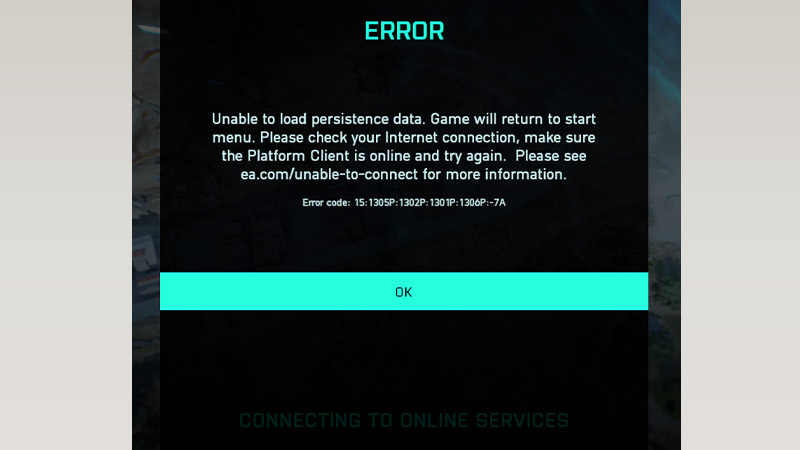
Here are a few solutions that may help you get rid of this error:
Check Internet Connectivity
It is one of the silliest things to do but is still necessary. Ensure that your Router is working properly. I would recommend you restart your router before trying to launch Battlefield 2042 again.
Update your Network Drivers
There’s a chance that an outdated driver is causing the error code 15 1305p to pop up. Anyways, here is how to update your Network Driver:
- From the Search bar, look for Device Manager.
- Therein, navigate and double-click on the Network Adapters.
- Further, right-click on your Network Adapter to update it.
This should mostly fix the 15 1305p error code in Battlefield 2042.
Repair Battlefield 2042
- On Steam:
- Head over to the Steam Library and right-click on Battlefield 2042
- Now, click on Properties > Local Files tab.
- From there, navigate and click on Verify Integrity of Game Files to repair the game.
- On EA App:
- Head over to the My Collection Menu on EA App.
- Further, click on the 3 dots and select Repair.
Disable Antivirus & Firewall
Sometimes, a game is unable to connect to its servers properly due to interference from Antivirus & Firewalls. Here is how to disable them:
- In the Windows Settings, head over to Update & Security Option.
- From there, click on Windows Security > Virus & Threat Protections.
- Now, click on Manage Settings to Disable it.
If it still does not fix the error code 15 1305p, then you can head over to the EA Support Website to report it.
That is pretty much all you can do to fix the error code 15 1305p in Battlefield 2042. While you are here, make sure to check out our other Battlefield 2042 Guides on Gamer Tweak.

