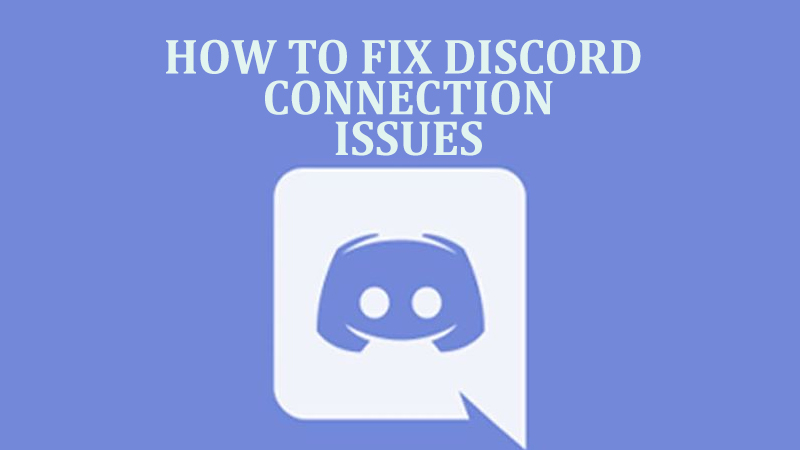There are multiple issues on Discord that prevent thousands of users to use the application smoothly. There are tons of players who have been having trouble while connecting to Discord and if you too use the application frequently then you must have encountered the same error while sending and receiving messages.
There are only two reasons why you will encounter Discord connection issues — either you don’t have a reliable internet connection or there are millions of users who are using the platform at the same time. Regardless of the reason, we have brought to you a couple of solutions that will surely fix Discord connection issues on PC, Smartphones and tablets.
Also Read | How To Fix Discord Lagging Issue On Windows 10
How to Fix Discord Not Connecting Errors in 2023
1. Chest Server’s Status
Whenever you encounter connecting issue on Discord, you should visit the official Twitter handle of the Discord to check the current status of the server. You can also check Discord’s server status at DiscordStatus.com. If Discord’s server is down, you will have no option but to wait until they increase the server’s capacity.
2. Check your internet connection
It is one of the best and basic solutions to all Discord issues. Whenever you are unable to connect to Discord, you should check your internet connection first. To do so, you will have to open another app that also requires an internet connection to run as Facebook or Twitter and see if they are working fine.
3. Temporarily disable Wi-Fi
It is likely that your Smartphone is connected to a low-speed Wifi network. What all you need to do is to turn off Wifi for a moment and connect your phone to your mobile data and then run Discord to see if the application is running properly.
4. Update the Discord app
Despite having an amazing internet connection, if you are still facing Discord not connecting error on your smartphone then you should update Discord application.
Also Read | How To Fix Robotic Voice Issues On Discord In January 2021
5. Update your operating system
If you keep encountering Discord connection errors on PC then you should update your operating system. Yes, there are players who reported to have fixed this issue after updating their operating system.
6. Troubleshoot the Discord app
Those who are using Discord on Windows 10 must right click on the Discord app’s icon in File Explorer and select Troubleshoot compatibility. Doing this will scan your device and app’s file and fix all of the errors.
7. Use Web Version of Discord
If none of the methods worked for you then you should use the web version of Discord. To do so, you simply need to visit the official website of Discord and there you will get an option ‘Open Discord’ at the top right corner of the screen.
If you are having the same error on the Web version of Discord as well, then you will have to reach out to the technical support team of Discord.
These are some easy ways to fix Discord connection issues in 2021. We will update a couple of more ways in the time to come.