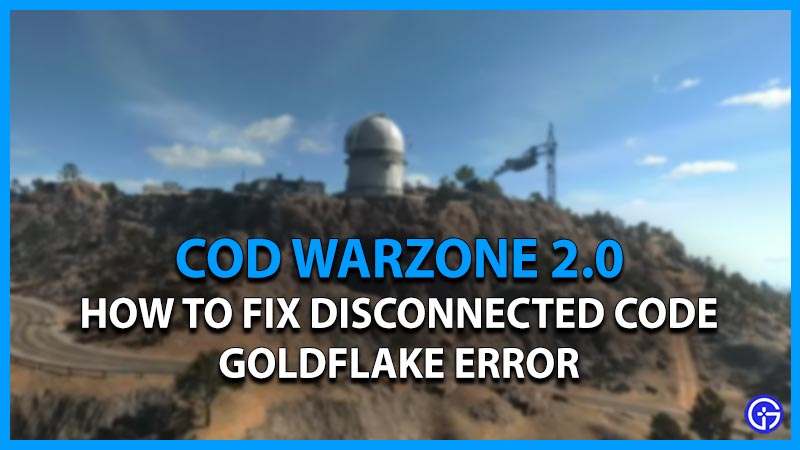COD Warzone 2.0 is a free-to-play Battle royal video game with a plethora of new content. That being said, it is not yet free of all the bugs and crashes. Recently, several players are facing the Goldflake error that restricts them from playing the match. Similar to previous installments of COD, Warzone 2 is no exception to this error. There could be several reasons for this error. One of them includes keeping the game on stand-by for long hours. We have compiled several potential workarounds to resolve this error. Check out our guide on how to fix the Disconnected Code Goldflake error in COD Warzone 2.0.
How to Fix Warzone 2 Disconnected Code “Goldflake” Error

Here are all the methods to resolve the Disconnected Code Goldflake Error in Warzone 2.0:
Check your Servers
Before going through any of the workarounds below, we suggest checking Warzone 2’s server status. This error can also potentially occur due to overpopulated servers. Head over to the Activision Support page to check out if the servers are down. Alternatively, you can also check out our guide to know how to check the Server status for more insight.
Restart your Device
This is a classic workaround that works for most cases. As mentioned earlier, this error can occur due to the game being in a stand-by mode for a long time. So, try restarting your PC or Console. For some players, this method worked on a single restart. While for other players, it took more than a couple of restarts to resolve this error.
If the Goldflake error persists, try out our next method.
Check your Internet Connection
You need a consistent and stable connection. So, we recommend using Ethernet rather than a Wireless connection. If you are using a Wireless connection, you can restart or reset your Router. This would fix any connectivity issues or interruptions you might be encountering.
Ensure that you are Logged-in
The Goldflake error can also prompt due to not connecting with your game service, launcher, or client. This includes Battle.net, Xbox, PlayStation, or Steam accounts. So, if you are not connected with your account properly, ensure that you are logged in to the right game service.
Activision Support
Lastly, if none of the above workarounds resolved your issue, we suggest heading to Activision Support. Over there, you need to submit a ticket describing the issue that you encountered. Eventually, the dedicated team would get back to you with a suitable solution in some time.
That’s everything covered about how to fix the Disconnected Code Goldflake Error in Warzone 2. If you liked this guide, check out our more guides on how to fix the Proximity Chat not working, how to get money, how to interrogate enemy players, and more COD Warzone 2.0 Guides on our dedicated section right here on Gamer Tweak.