Ever since Call of Duty Modern Warfare 3 was released, players have encountered multiple issues during their playthroughs. The “Dev Error 5433” is just one of those issues that most probably occurs due to corrupted cache data. You can sigh in relief because there’s nothing wrong with your hardware. Dev Error 5433 is certainly a mistake from the developer’s end.
Being a true gamer, you can’t just wait around for this issue to get resolved on its own. Instead, you should put effort and try some workaround to get the game running again. With that said, you can find the solution to fix the Dev Error 5433 in COD MW3 below.
Note: For now, this issue has only taken place on PS4 and PS5. In case you have encountered it on Xbox or PC, you can use the following steps as the solution remains the same.
How to Fix Dev Error 5433 in COD MW3
According to a tweet posted on Call of Duty Updates’ X (Twitter) Account, the developers are trying to fix this issue. You will know the issue is fixed if a new patch update is rolled out. Until then, you can use the following steps to fix the Dev Error 5433 in COD MW3:
- Launch the game and go to Settings.
- From there, enter the Graphics section and navigate to the “On-Demand Texture Streaming” option.
- Select Show More and adjust the Allocated Texture Size to Small.
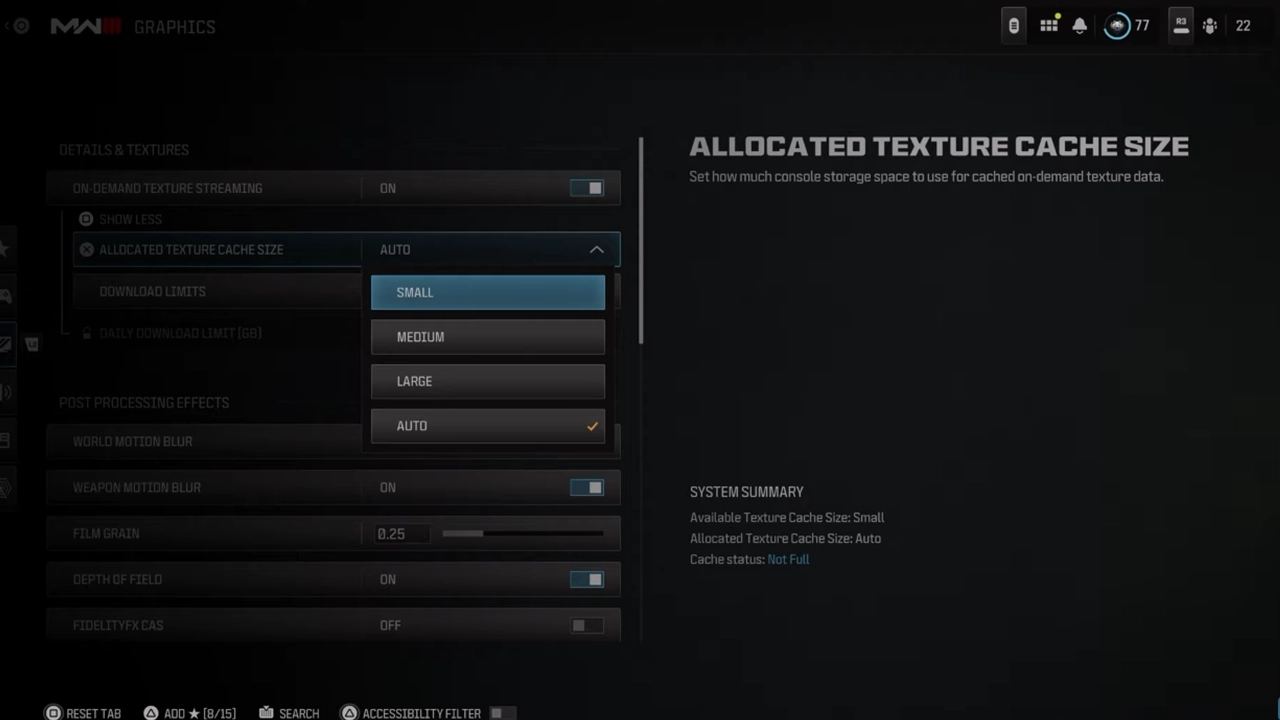
Once you are done with the above steps, you can get past the Dev Error 5433 in COD MW3. As I mentioned earlier, players facing this error on PC and console can also use this fix. If it is not working for some reason, you can try reinstalling the game. Since this method consumes a lot of time, I would suggest you consider it as a last resort.
That’s all you can do to fix the Dev Error 5433 in COD MW3. By the way, did you know that you are also vulnerable to a Black Screen Error and TYR Conversion Kit Bug? You can check out our guides to get those errors fixed in case they appear.

