It’s not just you, there are plenty of Destiny 2 players struggling to use the D2 Armor Picker. For those who are new, this tool picks the best armor for your character to help you get the ideal stats you are looking for. However, other than some occasional bug, the players are running into an error, where they are unable to use the tool itself. If you are coming across the same issue, and wondering how you can resolve it, then we are here to help. In this guide, we have mentioned all possible solutions to fix the D2 Armor Picker not working issue.
D2 Armor Picker Not Working Error Fix
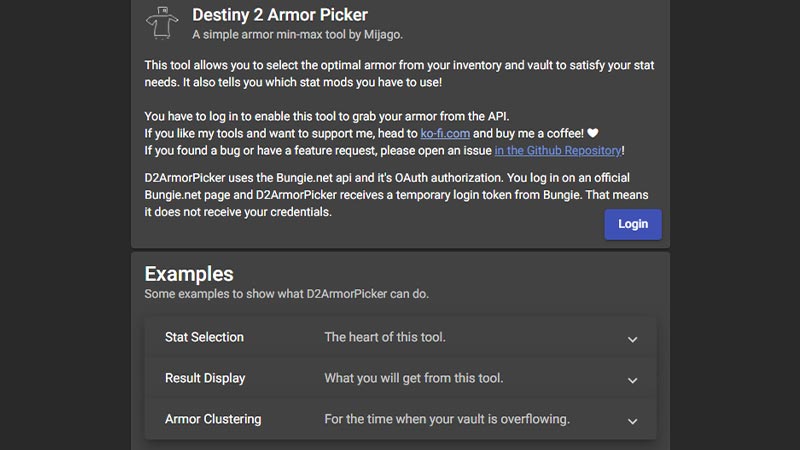
Before we begin, the reasons behind D2 Armor Picker has stopped/ not working, are still unknown but don’t worry we have the solutions to fix it. So without any further ado, let’s get started.
- Log In & Log Out
- Clear Cookies
- Disable Anti-Virus
- Open D2ArmorPicker in Incognito Mode
These are the fixes that’ll help you remove the bug easily. For a better understanding let’s take a look at the methods in detail.
Log In & Log Out
The very first thing you should try is to log out from the Bungie account you are using. Once done, simply log in again to your account via the D2 Armor Picker page and you’ll be good to go.
Clear Browser Cookies
Another thing, which can cause such errors is the third-party cookies you’ve accumulated till now. Cookies tend to slow down the browser and sometimes also interrupt the sites you are trying to visit. So it’s better to clear them up via the same browser you are trying to access the Destiny 2 Armor Picker tool.
Disable Anti-Virus
There are times when the anti-virus you have been using tends to decline access to certain pages. In this case, simply disable the one you are connected to and that’ll fix the D2ArmorPicker not working issue.
Open D2ArmorPicker in Incognito Mode
Many players have also reported that opening the D2 Armor Picker tool page in incognito modes removes such bugs. So why not just give it a try, it might fix the error you have been running into.
If trying out the mentioned fixes hasn’t fixed your problem, then go ahead and reach out to the developer’s support team for further assistance. That covers everything about how you can fix the D2 Armor Picker not working issue. While you are here take a look at the best Grenade Launchers available in the game. Also, check out other Destiny 2 guides for more tips & tricks.

