Similar to many other multiplayer games, Palworld, has been no stranger to errors trying to hold players from joining the servers like the Failed to Host Multiplayer Session error. Since the game is relatively new and still in its early access such issues and errors are common to take place. One such error that many players have reportedly encountered while hosting and joining their old multiplayer sessions is the On Create Session Complete Delegate Error.
The error has made it impossible for players to play multiplayer with their friends in the game. And since the error only reads OnCreateSessionCompleteDelegate without specifying anything else it can be quite infuriating to deal with. That said, the error has mostly stemmed from the recent server overload because of the game’s immense popularity. So if you are wondering if there is any quick fix available, then here is everything you need to know.
Palworld On Create Session Complete Delegate Error
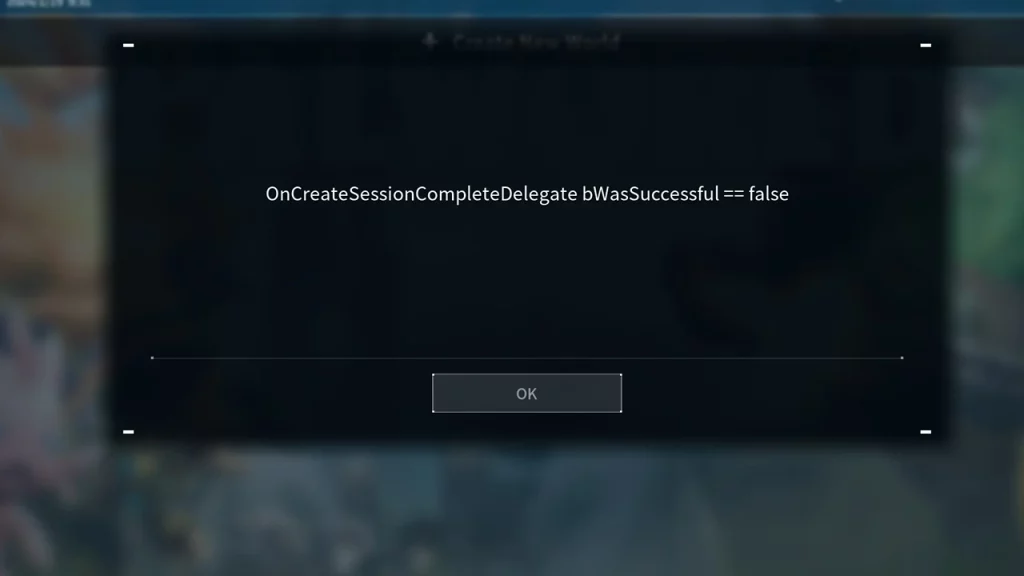
Unfortunately, there are no official fixes available to fix the Palworld On Create Session Complete Delegate Error. However, as mentioned before, the issue has emerged due to a limited server capacity problem. According to this X post (formerly known as Twitter), the developers are aware of the issue and have stated that it is due to the number of concurrent players in the game.
The amount of players has exceeded server capacity making them unstable which is effectively popping up the error for the players in Palworld. That said, the devs at PocketPair are reportedly working to resolve the issue and will soon come up with a fix for the create session false error in Palworld. You will need to patiently wait for the issue to be resolved and keep track of all the updates on X and the official Discord server.
While there is no dedicated fix available, there are some workarounds that have reportedly worked for many players. You can try those out to see if you can join in on the servers. Here are all of the workarounds that you can try out:
Retry Hosting and Joining Multiple Times
Many players along with the official X handle of Palworld have reported that repeatedly trying to host and join the game multiple times after closing the error has let them join the multiplayer servers. You can try to see if it lets you in, however, it might take you a few tries before it does.
Check Internet Connection
Sometimes, an unstable internet connection can cause several errors making it unable to join the multplayer sessions with your friends. We would suggest that you switch the networks and look for a more stable internet connection while trying to play the game.
Check Server Status
Since the Palworld On Create Session Complete Delegate Error has stemmed from server issues, players need to check the server status now and then. You can do this by going through the official Palworld Server Status page to see if any current outages are going on.
Restart the Game and Wait
Additionally, launching the game and waiting for a while has resolved the issue for some players. We would recommend joining in on the servers at off time when there is less server load and the game might let you in quickly.
Check for Updates
You will need to make sure that you check for updates regularly to see if there are any patches available. The devs will soon release any patch or hotfix required to resolve the issue in the game.
That’s everything covered in this guide. If you find this guide helpful, check out our dedicated Palworld section, right here on Gamer Tweak.

